What is file system? Difference between FAT32 NTFS and exFAt?
If you are using a computer or any external storage device then you must have formatted your storage drive and you have check file system in your computer drive properties then you have must seen either of these three options NTFS FAT32 or exFAT. So let’s see what is a filesystem? and the differences between FAT32 NTFS and exFAT.
you have seen many types of file types but the 3 most popular file systems among them are FAT32 NTFS and exFAT but do you know what is these file system and what are the differences between them. You should know about file system before it’s types.
What is Filesystem?
Filesystem is a method or in simple language, there is a method or rule that stores and manages data files in your computer, laptop or storage device. File system manages how the data is to be stored in the key storage device The file system of the data stored in the hard disk of your computer is different from your storage device such as SD Card, Pendrive different storage devices have different file systems.
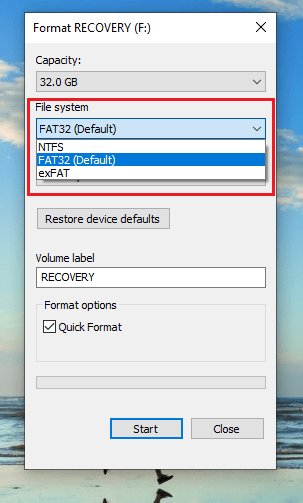
Difference between FAT32 NTFS and exFAT
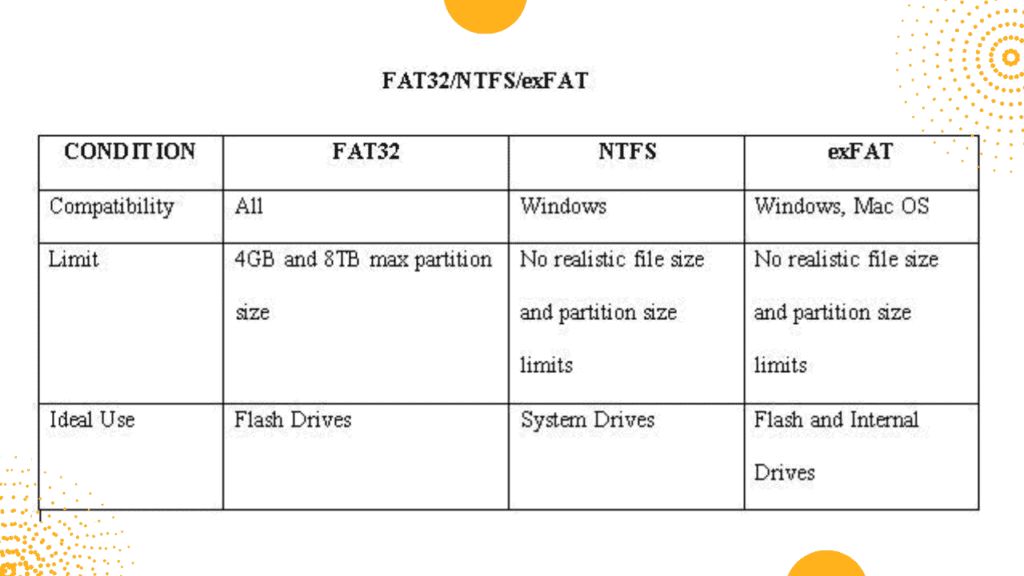
What is FAT32 Filesystem?
FAT32 System standsz for File Allocation Table 32. It is introduce in 1996. This file system is also called universal file system, that’s why this file system is supported in almost all operating systems. It is mostly used in pen drive default file system of pen drive is FAT32.
Important things to know about FAT32 File System
- The maximum file size in fat32 is up to 4 GB, you cannot save more than this file inside the fat32 file system, for example, if you save a 5 GB movie inside the file system, then you will not save in this file system storage.
- If you want to convert the file system fat32 to NTFS file system then you can easily convert it.
- You don’t get compression option in FAT32 file system.If you want to encrypt the file in FAT32 file system then you cannot do it.
What is NTFS File System?
NTFS file system is stand for New Technology File System which came with Windows NT in 1993. This file system is very popular for Windows operating system in almost all versions of Windows. The file system is used, right click on any folder on your computer and go to properties, you will see the file system by default NTFS.
Important things to know about NTFS File System
- The maximum file size in NTFS is up to 16TB i.e. you can store a file up to 16TB in the storage device of this file system.
- NTFS file system is considered to be more secure, you will get the option of security inside NTFS file system, just right click on the C drive of Windows and then go to properties, you will get the option of security.
- If you want to convert NTFS file system to FAT32 then you cannot do it.
- In NTFS you get the option of file compression, You can encrypt the file in NTFS file system.
What is exFAT File system?
exFAT is the latest file system so far. It stands for Extended File Allocation Table, which came in 2006. The advantage of this file system is that you can save files with more than 4 GB size in this file system. It can store files which you could not in fat32 file system.
Important things to know about exFAT File System
- You can store files up to 128PiB in size within the exFAT file system.
- This type of file system is mostly use in flash drive storage devices.
- exFAT supports all versions of windows.
- You can use exFAT when you need more file size and partition size than fat32
Also, Read

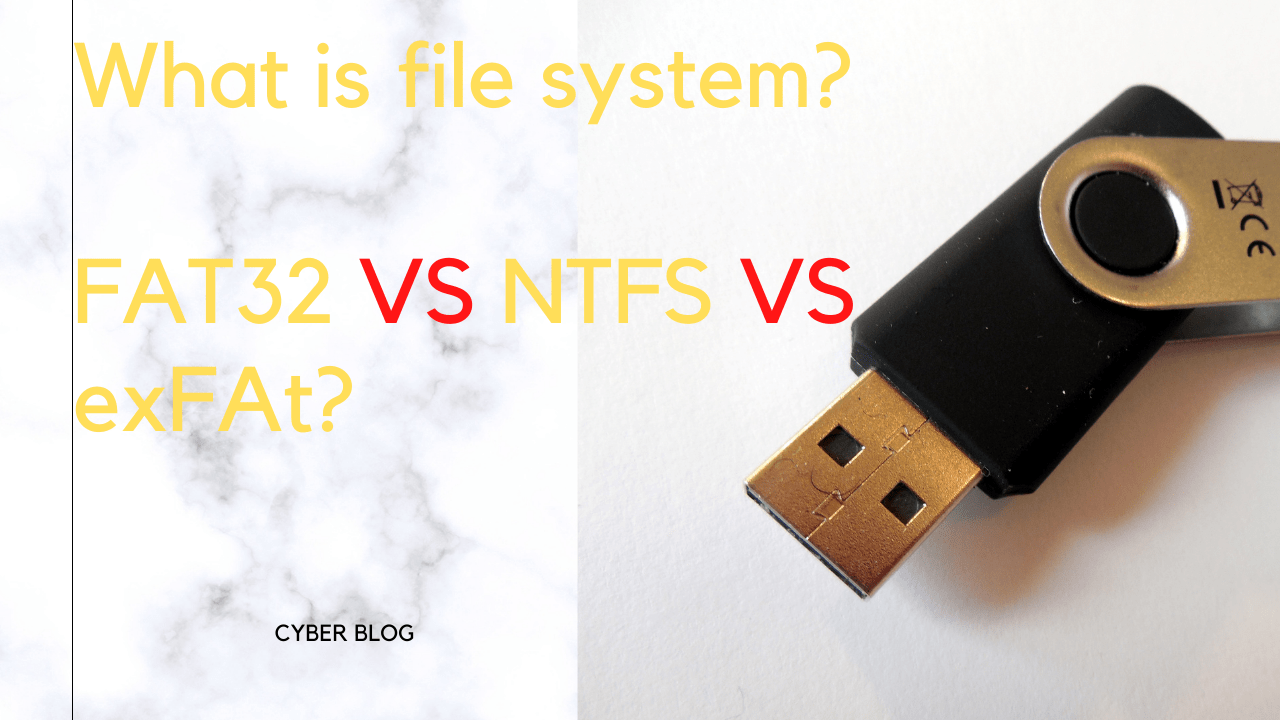
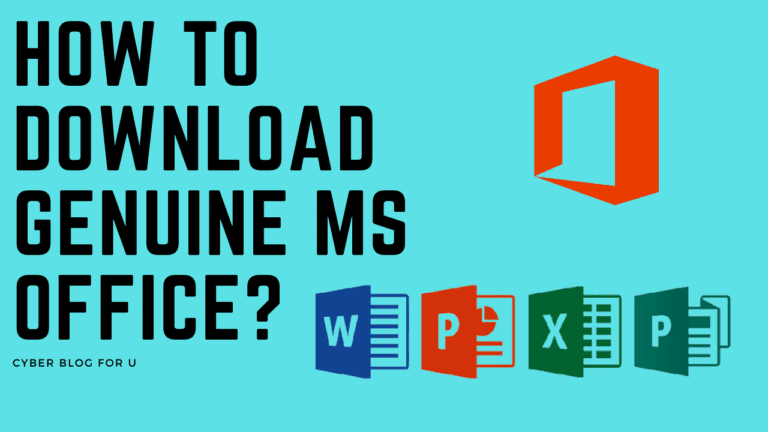
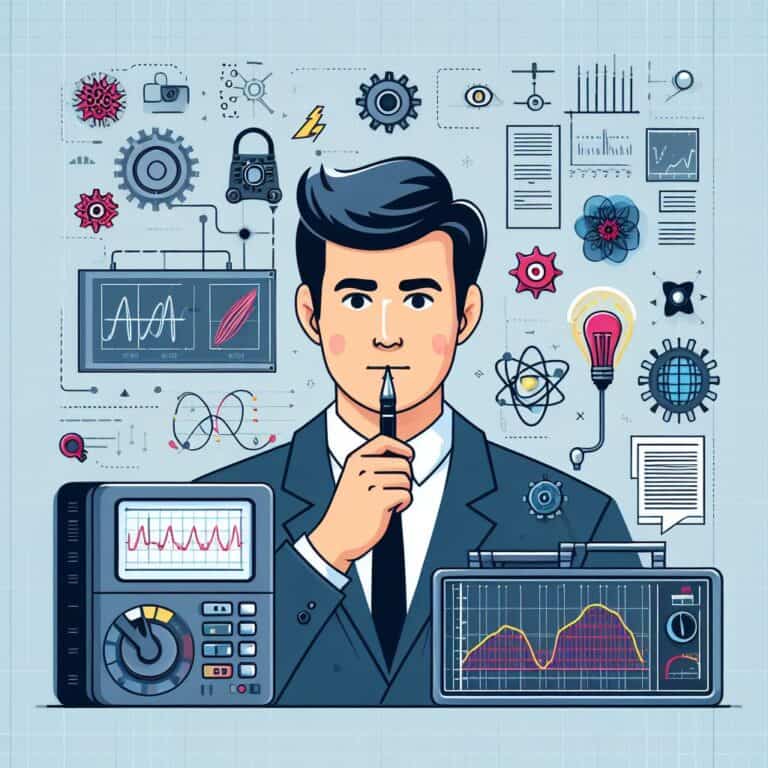


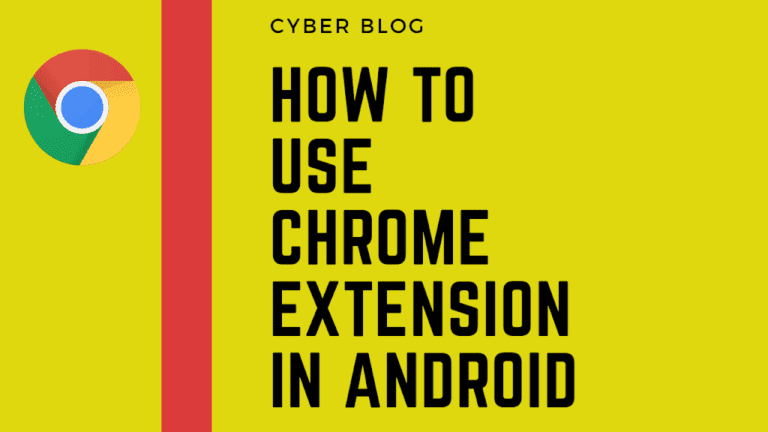

It’s awesome designed for me to have a site, which is useful for my know-how.
thanks admin
Good post. I learn something totally new and challenging on blogs I stumbleupon everyday.
It’s always helpful to read through articles from other authors and practice something from other
sites.
Hi everybody, here every person is sharing these familiarity, therefore it’s pleasant to read this website,
and I used to pay a visit this blog all the time.
I very pleased to find this website on bing, just what I was searching for 😀 besides saved to bookmarks.
I’m thrilled to hear that you stumbled upon our website and that it met your expectations! Your satisfaction is our goal, and I’m glad you found it worthy of bookmarking. If you have any further inquiries or need assistance, don’t hesitate to reach out.
Hi! This is my 1st comment here so I just wanted to give a quick shout out
and tell you I truly enjoy reading your articles.
Can you suggest any other blogs/websites/forums that deal with
the same topics? Thanks for your time!
Pretty! This has been an incredibly wonderful post.
Thank you for providing this information.