Top 8 Tips and Tricks and hidden features Of Google Play Store
1. Update Google Play store Application
2.Exclude app Search
3. Disable Automatic Shortcut
4. Install Apps from pc
5. Use apps without installation
- How to install stickers and use PIP mode in Whatsapp (Latest Trick)
- Top 7 Google Chrome Cool tips and tricks in Android
7. Indie Corner
This is the hidden corner where you can see the latest apps made by new developers. You can not see this option in play store. You have to open your browser and search indie corner on google search and click on the first link. Now you can try the apps and help the developer by using their new apps.
8. Play Protect
This is latest feature of play store which works like an antivirus software in your android phone. It will scan all apps on your device and notify you about the harmful apps. You can enable it in play store menu. So that all the apps are scanned which is installed from unknown sources.
So guys if you have any questions or query in your mind then feel free to ask in comment section below.


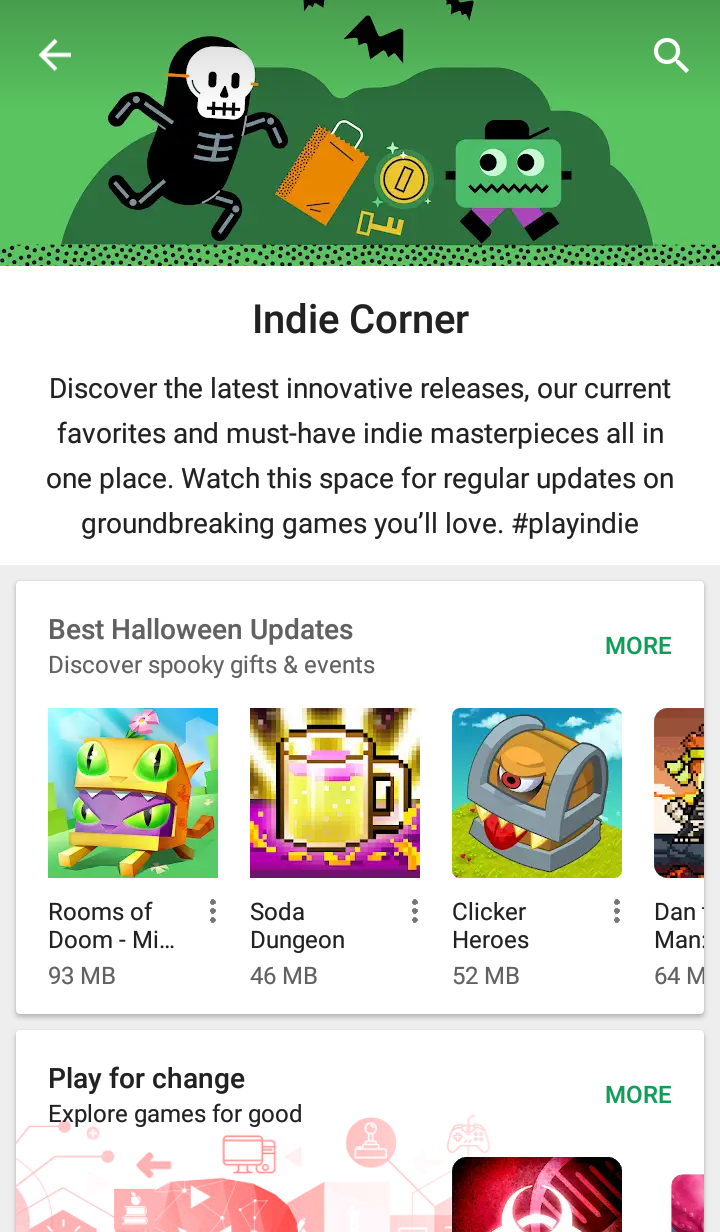
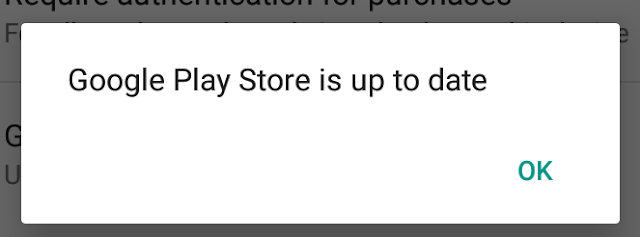
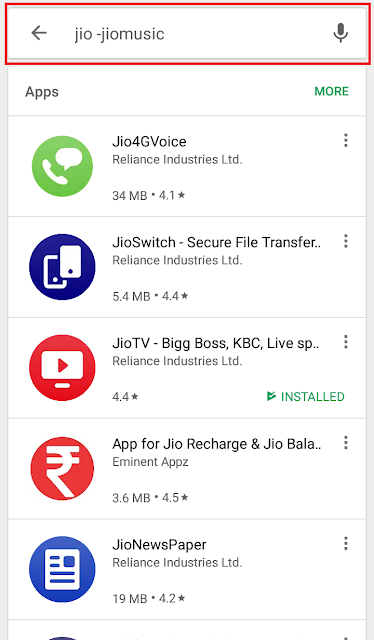
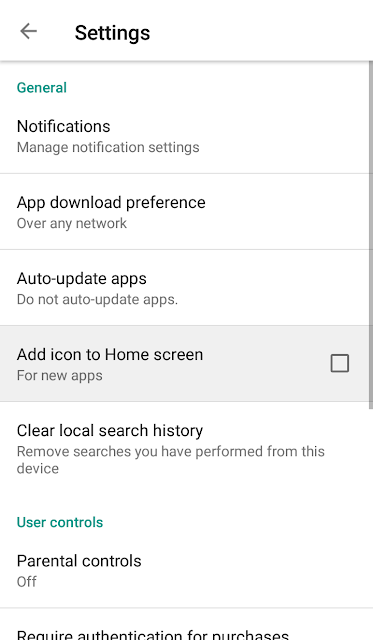
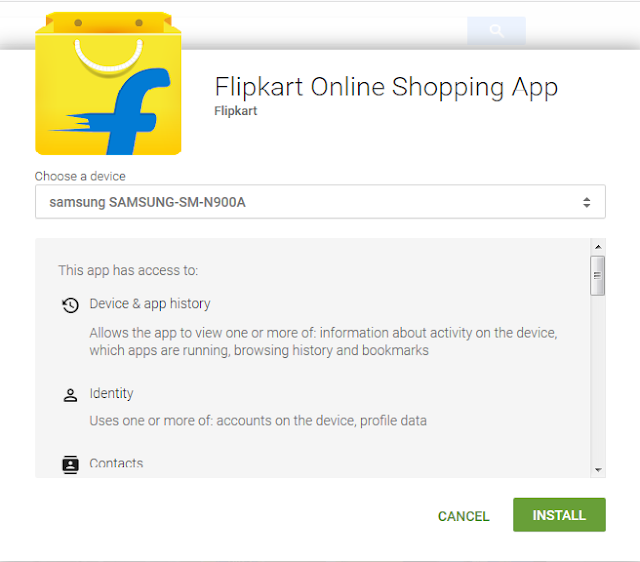
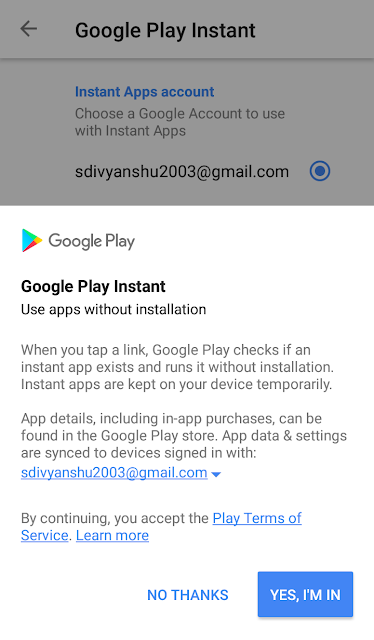
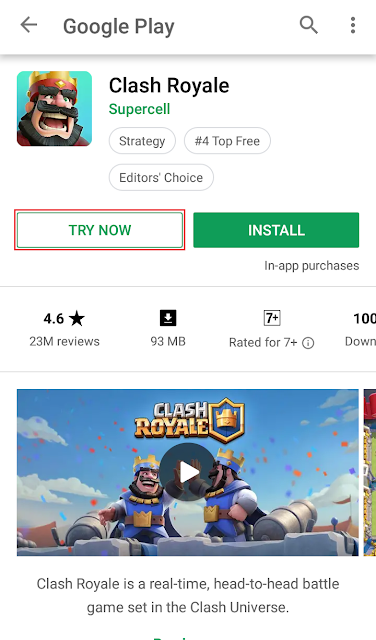
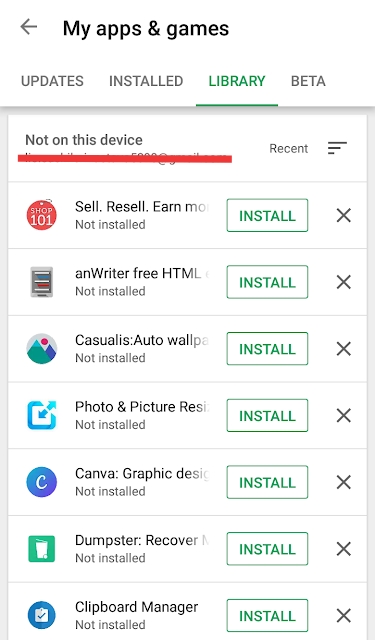
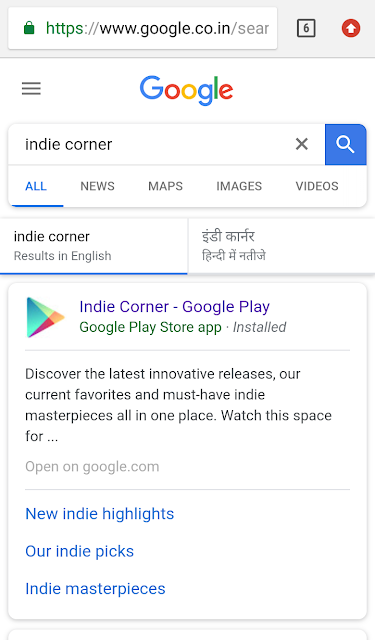
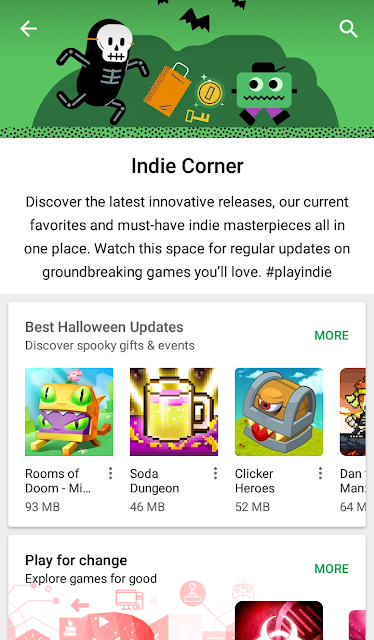
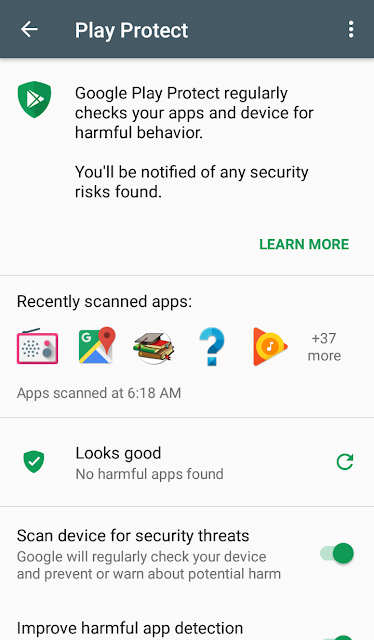

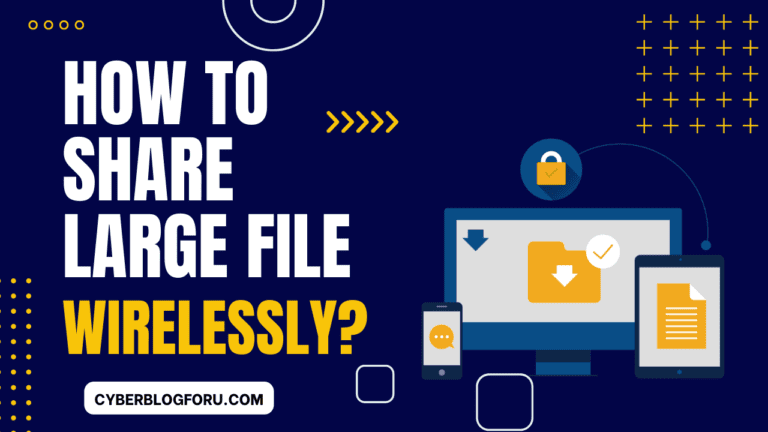



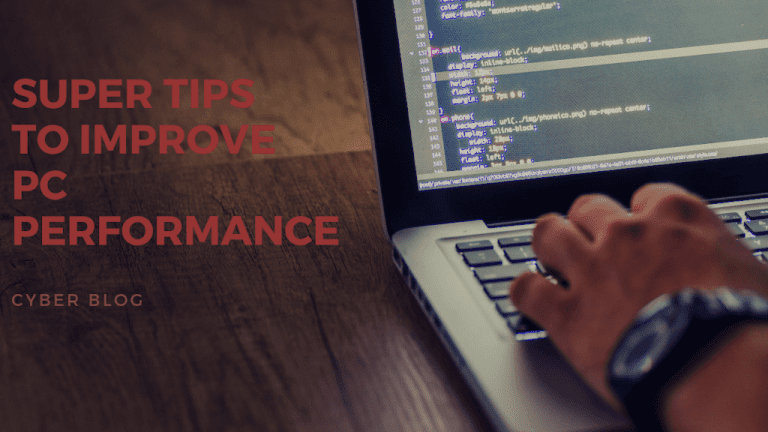
I really love your articles . Thanks for unique info.
games
interesting article … greetings blog
Hi Bro,
This blog post is really funtastic bro. Keep adding such an amazing blog posts on your site. We are working on same site and I think we are neighbour of each other.
focus on quality and quantity will automatically shows.
I am here just to appreciate you bro.
thanks,
cheers,
zakir khan
Thanks bro!