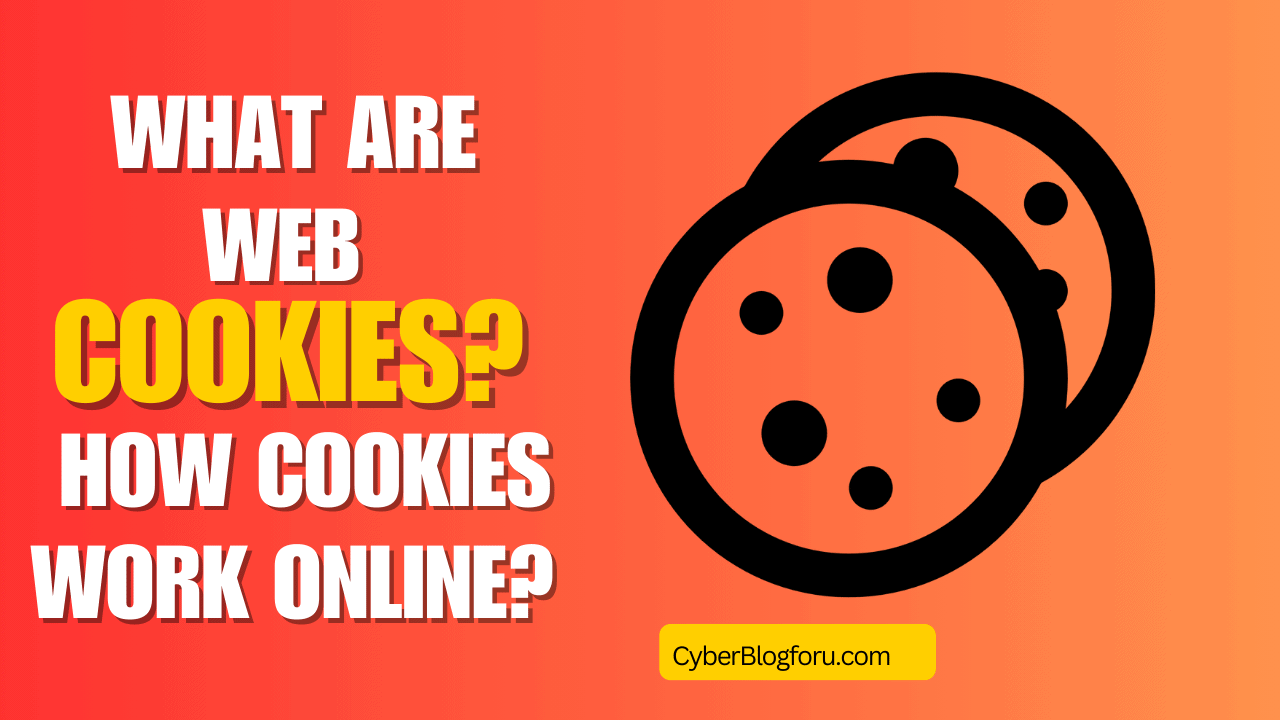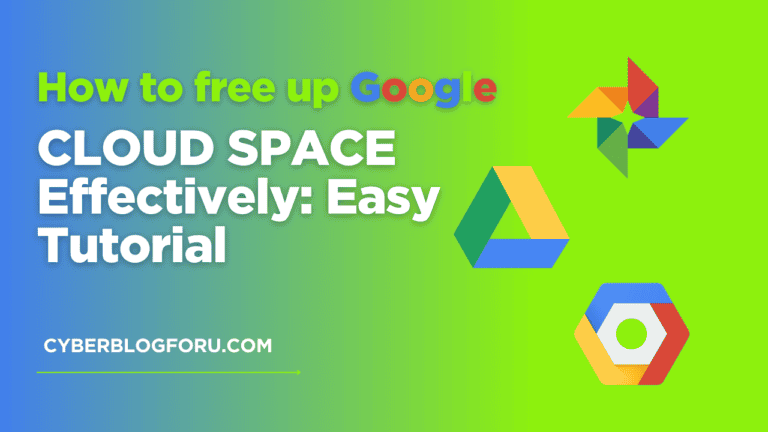How Web Cookies Work ? Top 5 Things to Know
Table of Contents
In the digital age, privacy is one of the most pressing concerns for users—and at the center of this conversation is a small but powerful piece of technology: the web cookie. Cookies play a vital role in modern internet browsing by remembering your preferences, tracking your behavior, and customizing your experience. But what exactly are cookies? Are they good or bad? And how can you control them?This post dives deep into the world of web cookies, explaining their functionality, the types that exist, and how they influence your online life.
Web cookies, also known as HTTP cookies or browser cookies, are small text files stored on your device by your web browser when you visit a website. These cookies help websites remember your activity, preferences, and login status, allowing for a smoother and more personalized browsing experience.
Examples of Cookie Usage:
- Keeping you logged in on websites
- Saving shopping cart contents
- Remembering language or theme preferences
Think of cookies as digital footprints—they allow websites to “remember” you when you return.
How Do Web Cookies Work?
Here’s how cookies typically function:
- Visiting a Website: The website’s server sends a cookie to your browser.
- Storing Data: The cookie is saved as a small text file on your device.
- Returning to the Site: Your browser sends the cookie back to the server.
- Personalization: The server uses the cookie to personalize your experience.
Note: Cookies cannot install malware or viruses. However, they can track your browsing behavior—raising privacy concers.
Types of Web Cookies
1. Session Cookies
- Temporary and deleted when the browser is closed.
- Used to keep users logged in during a session.
2. Persistent Cookies
- Remain on your device even after the browser is closed.
- Store login info and settings.
3. First-Party Cookies
- Created by the website you’re visiting.
- Used for functionality, analytics, and saving preferences.
4. Third-Party Cookies
- Created by domains other than the one you’re visiting.
- Commonly used by advertisers to track you across websites.
5. Secure and HttpOnly Cookies
- Secure Cookies are transmitted over HTTPS only.
- HttpOnly Cookies are inaccessible via JavaScript, reducing XSS risks.
Benefits of Using Web Cookies
Cookies make web browsing more seamless and convenient:
- Convenience: Save login credentials and preferences
- E-Commerce: Remember shopping cart contents
- Analytics: Help website owners track usage patterns
- Personalization: Display content based on user behavior
Without cookies, every website visit would be like starting from scratch.
Privacy Concerns with Web Cookies
Despite their utility, cookies—especially third-party ones—raise important privacy issues:
- Cross-Site Tracking: Advertisers can monitor your browsing across multiple sites.
- Targeted Ads: Behavioral data is used to serve personalized ads.
- Security Vulnerabilities: If misused, cookies may be vulnerable to session hijacking.
Privacy-conscious users and regulators are now more focused on how cookies are handled.
Cookie Regulations: GDPR, CCPA, and Consent Banners
Modern privacy laws require websites to be transparent about cookie usage:
GDPR (General Data Protection Regulation)
- Applies in the EU.
- Requires explicit consent for storing non-essential cookies.
CCPA (California Consumer Privacy Act)
- Gives users control over how their personal data is tracked or sold.
- Websites must disclose cookie practices clearly.
Cookie Consent Banners
- You’ve likely seen pop-ups asking for consent—these are mandatory under GDPR and similar laws.
How to Manage or Delete Web Cookies
Take control of your data with these simple steps:
1. Adjust Browser Settings
- Block all cookies
- Allow only first-party cookies
- Clear cookies after each session
2. Delete Cookies Manually
- Regularly clear cookies to improve privacy—especially on shared devices.
3. Use Privacy Extensions
- Tools like uBlock Origin, Privacy Badger, and Ghostery block trackers and third-party cookies.
4. Browse in Private Mode
- Most browsers offer incognito or private windows that discard cookies after use.
The Future of Web Cookies
The internet is evolving away from traditional cookie tracking:
- Google’s Privacy Sandbox aims to phase out third-party cookies in Chrome.
- Apple Safari and Firefox already block many third-party cookies by default.
- Cookieless Tracking (like device fingerprinting) is rising—but brings new privacy concerns.
Conclusion: Take Control of Your Online Privacy
Cookies enhance your web experience by remembering who you are and what you like—but they also come with risks. By learning how cookies work and managing them smartly, you can enjoy a more secure, private, and personalized internet.
FAQs About Web Cookies
Q1: Are cookies harmful to my device?
No. Cookies are plain text files and can’t run code or install viruses.
Q2: Can I use the internet without cookies?
Yes, but some sites may lose functionality or personalization.
Q3: What happens if I delete all cookies?
You’ll be logged out of sites, lose saved settings, and see repeated cookie banners.
Q4: Should I block third-party cookies?
Yes, especially if you want to reduce ad tracking and protect your privacy.
Q5: What are supercookies?
Supercookies are advanced tracking methods that are harder to detect and delete.
Q6: How to delete and manage web cookies?
You can choose to delete existing cookies, allow or block all cookies, and set preferences for certain websites. For more detail head over to google support portal.
Also Read