Top Best Latest Whatsapp Features and Tricks
Table of Contents
The Best and Latest Features Of WhatsApp
Whatsapp has announced its latest feature including a bunch of customization. There are also some special features including sticker Packs, Private Replies, etc.
Picture-in-Picture video feature for Android users
It arrived for Android users with beta version 2.18.301, allowing them to watch Instagram, Facebook, and YouTube videos in a small window within the messaging app itself. Android users will be able to tap on a YouTube link and open up the YouTube video in the app itself. It will allow the user to view the video and continue to navigate around WhatsApp, in different chats, simultaneously.
Stickers Pack
To enable this feature, you have to enroll and install WhatsApp Beta Program. After that, a separate sticker tab appears in the emoji section.
Users can download distinguished sticker packs directly from Google Play. Stickers divided into three categories – Clock, Star, and Heart. The clock section in the stickers tab takes you to your most recent stickers, the star icon takes you to your favorite stickers, and the heart icon will take you to categories like love, happy, sad, and dramatic.
Private Reply feature for Android users
WhatsApp recently introduced a new feature called Private Reply with its beta version 2.18.355, To use the WhatsApp Private Reply feature, hold the message of the sender to which you have to reply to privately in a particular group. Further tap on the three-dotted menu on the top right corner of the app. Here, you will get the Private Reply option. Once you choose the option, the selected message will open privately in the chat window of the sender in the form of a reply thread.
Silent Mode for Android users
This feature will help you to hides the notification dots for muted chats. It means if you mute a chat on WhatsApp, you won’t see how many new messages you’ve received in that chat directly from the WhatsApp icon on your Android smartphone. In older version of WhatsApp, notifications from muted chats also counted towards the count of unread messages. It is said that the new feature is already enabled by default. However, it isn’t available in the form of an option in the Settings menu so there’s no way to disable the feature manually if you want to go back to the old behaviour.
WhatsApp modified Delete for Everyone tweaks
WhatsApp recently updated their rules of Recipient limit to restrict the deletion of a message. if the recipient didn’t receive its revoke request within 13 hours, eight minutes, and 16 seconds due to any reason, even if the phone was inactive. This means if you try to delete a message that you sent to your contact by using the Delete for Everyone feature on WhatsApp. it will only be deleted if the recipient receives the revoke request within 13 hours, eight minutes, and 16 seconds.
WhatsApp Group video, voice calling
This new and important group calling feature is something that allowing users to come together and conduct VoIP calls, making it especially convenient considering the platform is so widely used in India. The feature was in testing for over a month and does as the name suggests – but the number of people supported in group calls is limited to just four.
The forward Message Limit changed for Indian users
Globally, the company allows users to forward messages for up to 20 chats (either individuals or groups). At the time of the announcement, WhatsApp Developer said that new changes, which it will continue to evaluate, “will help keep WhatsApp the way it was designed to be: a private messaging app”.
Suspicious Link Indicator for iPhone users
WhatsApp for iPhone version 2.18.90, This feature essentially tags a ‘Suspicious Link‘ whenever a contact sends one to you. This update warns unknowing users of a suspicious link before they open it. WhatsApp will also reportedly alert the user once again by looking for unusual characters if they try to open the link.
Notification Extension for iPhone users
With the same update, iPhone user can view images and GIFs right from the notification panel. When receiving images or GIFs, you will have to use 3D Touch or swipe left on the notification and tap “View” to preview the media from within the notification. Notably, this feature is only available on iPhone models with iOS 10 or higher.
So friends comment your favorite trick from above. Thank You!


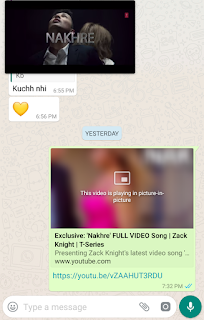
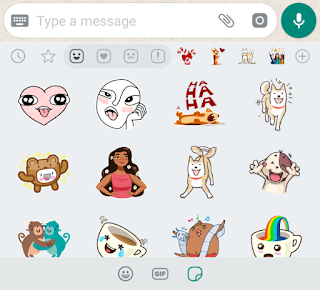
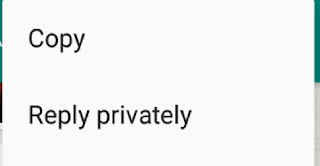
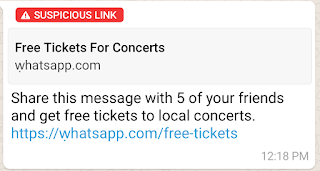


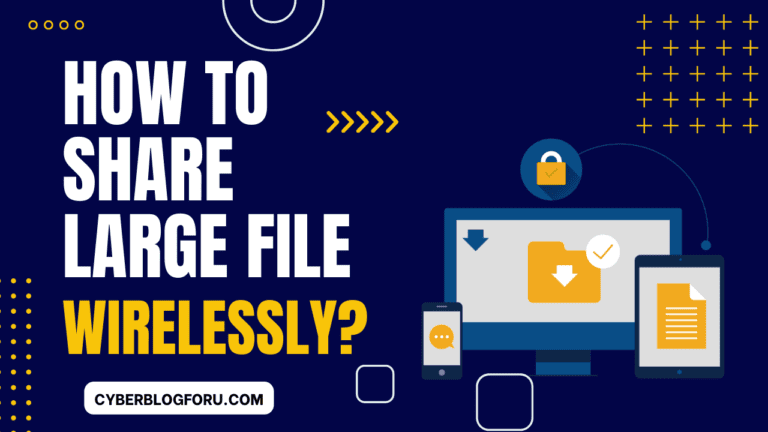

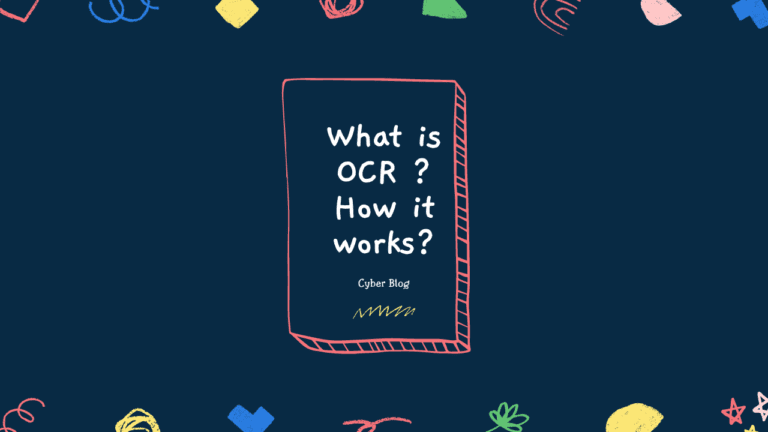

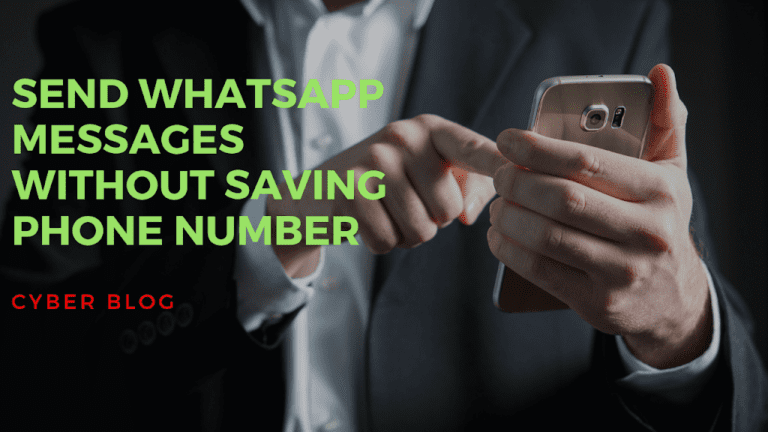
interesting article … greetings blog
very nice..it helps me a lot
good information will visit again. visit this site
Thanks Hemanga Kalita!
Thank you, good information..keep doing the great work.21 Advance WhatsApp TRICKS and Tips 2020
Excellent write-up. I absolutely love this website. Keep it up!