How to copy AAA games without data loss in 2025?
Hi guys, Do you want to copy AAA games like valorant , GTA V, and God of War from one of your hard drives to another or share it with your friend? in this post I am going to explain how you can copy AAA games like valorant, GTA V and God of War from one hard drive to another.
Table of Contents
As we generally have one SSD and hard disk in our computer, and our favorite AAA games come with a huge size or at least of twenty to thirty Gigabytes. So we can not download those games again and again since it takes time. This also consumes large amounts of space in our C drive which often slows down our computer.
It also results in slow boot times. So in order to overcome this what we can do is install our game in a hard drive instead of SSD and just move the game to SSD whenever you want to play. This led to faster boot times and faster game FPS. But we often notice that On moving some games file to another drive results in loss of game data or many warnings like redownloading game files.
To COPY the game file from one drive to another without game data loss we can put the following code in the command prompt while running it as administrator. Here I am taking an example that you initially installed the game in your E hard drive and wanted to move it to Local disk C program files without data loss.
CMD code to copy AAA games file
robocopy “E:\Riot Games” “C:\Program Files\Riot Games” /sec /move /e
mklink “E:\Riot Games” “C:\Program Files\Riot Games” /j
Open command prompt as administrator and copy the first code and paste it in cmd with ctrl and v and press enter. It will take some time (nearly about two to five minutes) depending on the size of the files. Similarly do with second line of the code.
What Robocopy command really does?
For a variety of file and folder actions, Robocopy is an extremely potent tool. For profile migrations and other comparable tasks, many administrators utilize it frequently. Being integrated into the operating system itself is a huge benefit. Robocopy has dozens of other features, but it would be out of the scope of this post to discuss them all.
You might also like this
- How to use Android Apps and Games On PC
- How to Share Games Asphalt 8 And WCC2 Offline 2021?
- Top 5 Best high graphics Games
Conclusion
So that is it for today guys hope you like this information. If you have any queries regarding this then do share with us on the given email id admin@cyberblogforu.com or you can simply comment down below we will reach you as soon as possible till then take care of yourself, take precautions and be healthy in these tough times!

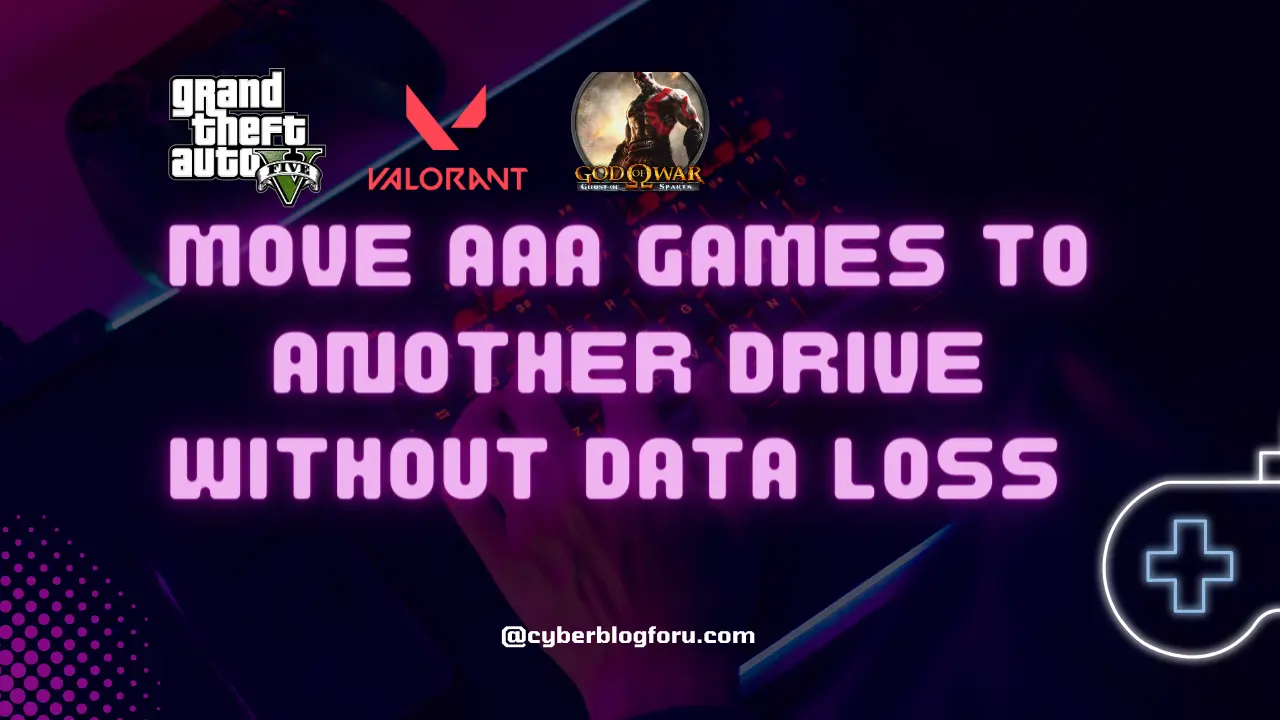


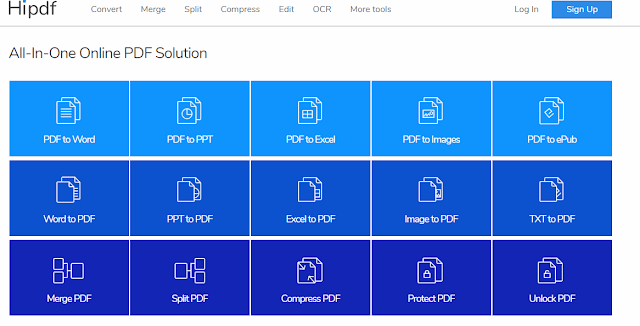

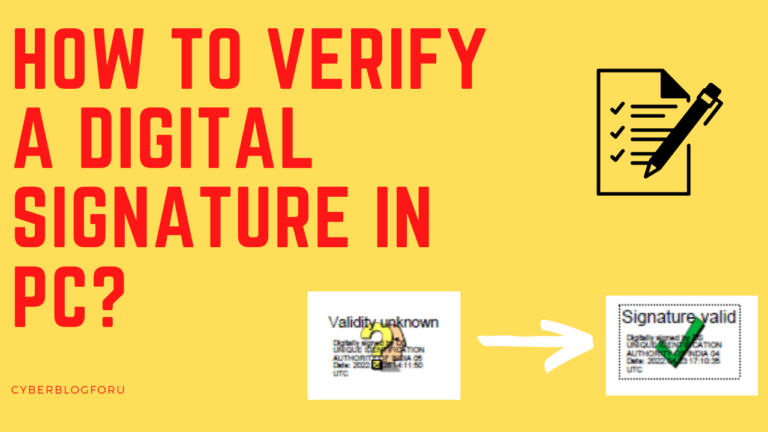
I’m often to blogging and i really appreciate your content. The article has actually peaks my interest. I’m going to bookmark your web site and maintain checking for brand spanking new information.
I am truly thankful to the owner of this web site who has shared this fantastic piece of writing at at this place.
You’re so awesome! I don’t believe I have read a single thing like that before. So great to find someone with some original thoughts on this topic. Really.. thank you for starting this up. This website is something that is needed on the internet, someone with a little originality!
For the reason that the admin of this site is working, no uncertainty very quickly it will be renowned, due to its quality contents.
I like the efforts you have put in this, regards for all the great content.
Pretty! This has been a really wonderful post. Many thanks for providing these details.
I’m delighted to hear that you enjoyed the post! You’re very welcome. If you have any more questions or need further information, feel free to ask.
Hi there to all, for the reason that I am genuinely keen of reading this website’s post to be updated on a regular basis. It carries pleasant stuff.
Pretty! This has been a really wonderful post. Many thanks for providing these details.
Thanks ufabet911 ทางเข้า !