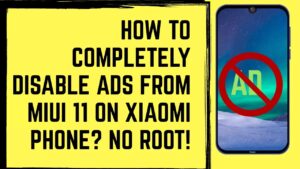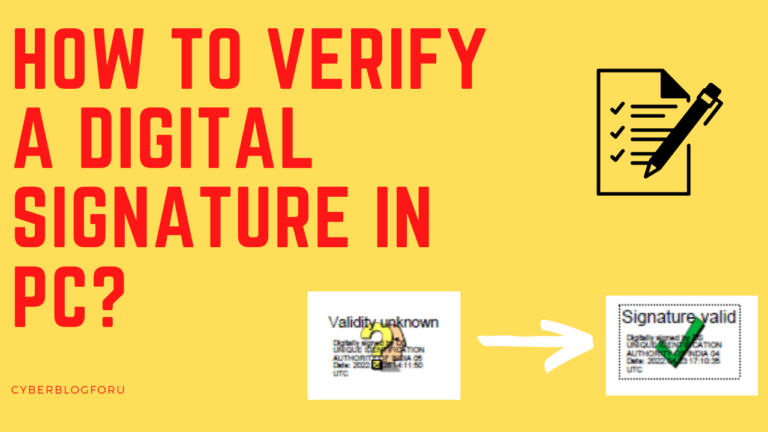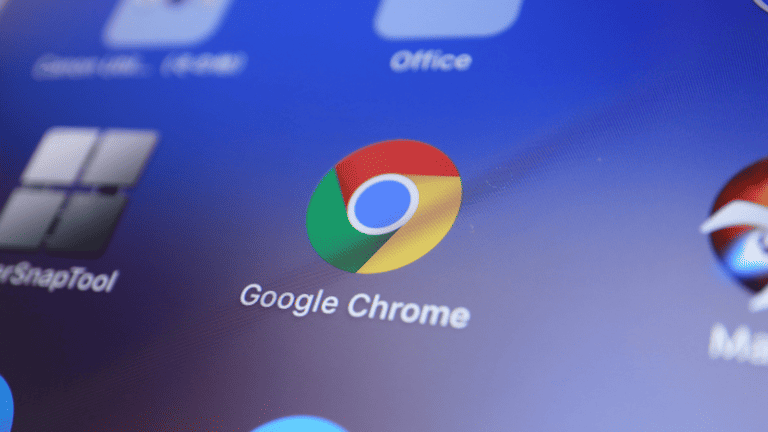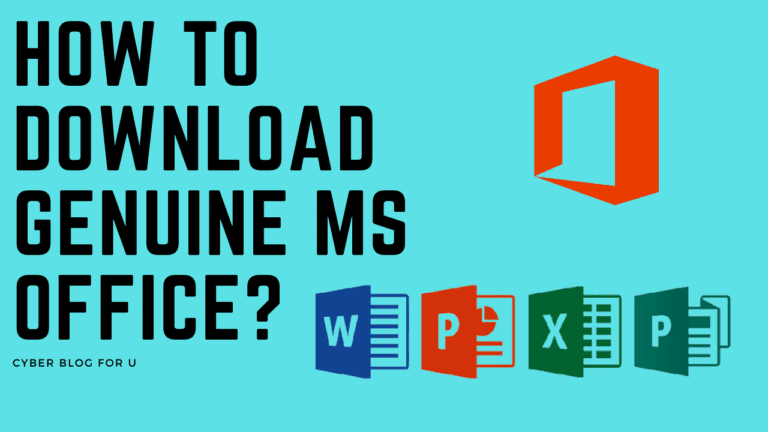How to completely disable ads from MiUi 11 on Xiaomi Phone? No Root!
Table of Contents
Hi Friends, Divyanshu here from Cyberblogforu, today in this post we shall talk about how you can disable ads which pop ups while installing any apps or games from your Xiaomi phone which is running on MiUi 11. You can simply remove ads, there is no need of root,unlock or installing third party apps.
As you know MiUi 11 is released for many Xiaomi phone, Many people is facing this problem that they have to see many ads on their Xiaomi Phone. So let’s clear this matter by following below steps.
Disable mse option from your Xiaomi Phone
Actually, this option store your information and enable some unnecessary ads on your phone on the basis of this collected information. To disable that option First of all what you have to do is open your phone settings and their is an option of Password & security open that option then you have to go in Authorization & revocation. Here you can see an option of mse. You will notice a timer of around 9 second to enable revoke option. After this tap on revoke button and now mse option is disabled from your phone.
Stop targeted ads from your Xiaomi Phone
Again go in setting and open Password & security option and here you can see an option named as privacy, open that privacy option and here you can see an option of Ad services, open this option and disable it.
Disable ads from app scanning screen after installing an app
You have noticed that whenever you installed an application, it shows some ads on last screen. To disable that ads simply tap on three dot available on the right corner of your screen and turn off the Receive recommendation option.
Also see
Super Tips To Improve your PC Performance
How to Completely Remove Virus and malware from Windows PC
Remove ads from Xiaomi security App
When we scan our phone those ads are very annoying and none of us like that so in order to disable ads from your Xiaomi security app, Open your security app then open setting located on the top right corner of your screen. Here you can see many options like manual shortcut,exception etc but when you scroll below you can see an option named as Receive recommendation simply disable that and hence you have successfully removed ads from your Xiaomi security App.
Remove ads from Xiaomi File manager
First of all, open your file manager and open three dot menu and then open setting of file manager app. Here you can see about section, open it and here you can see an option named as Recommendation , disable it. Now you have successfully removed ads from your Xiaomi File manager.
Remove ads from Mi Browser
Open three dot menu of your Mi browser and tap on the setting option and here you can see an option of Privacy & security, open it and disable the Personalized services option and now you’ve successfully disable ads from your Mi Browser.
Remove ads from from Mi Download
To remove ads from your Mi Download app, simply open settings page and here you can see an app named as Show recommended content and now disable it to disable ads.
Remove ads from Mi theme store
You can easily remove ads from Mi theme store. Simply open My account page here you can see setting option open it and here you can see an option named as Recommendation . Now simply disable this to disable ads from Mi theme store.
Remove ads from Mi music app
If you used Mi music app then you’ve noticed that there are many anniying ads popup if you want to remove ads then you can simply do this by tapping on the menu button and open setting page of Mi music and disable the Receive recommendation.
Remove ads from Mi video player app
To remove ads from Mi video player, open your mi video and tap on the profile button and you can see the setting option. Now find online recommendation by scrolling your screen and disable it by turning off the online recommendation.
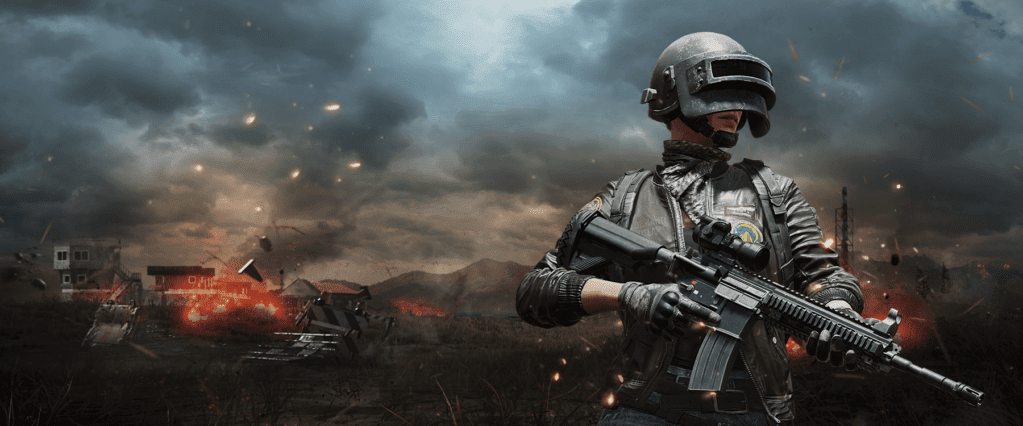
I hope this article help you to completely remove the ads from your Xiaomi phone so kindly do share with your friends who is very frustrated from those ad and help them to get rid of these ads or and if you have any doubt then kindly do comment as well.