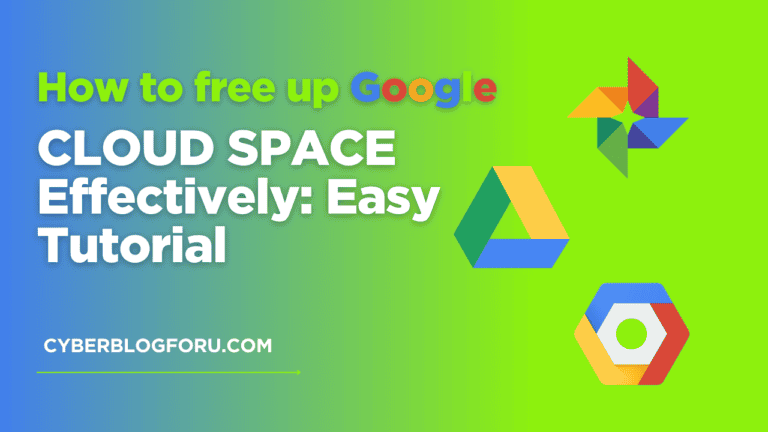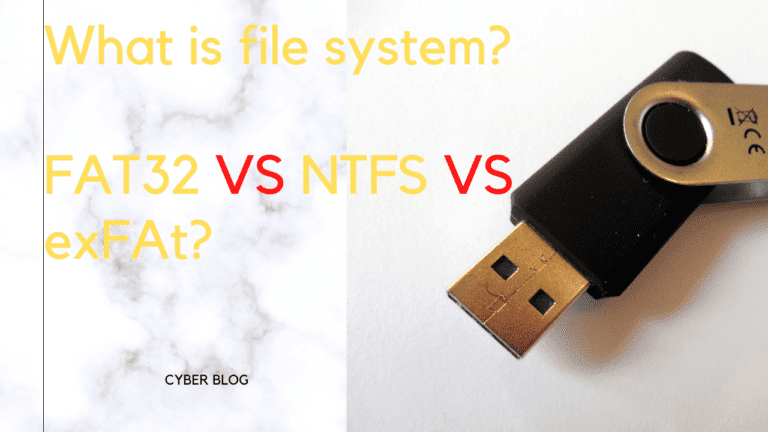Top 10 Tips and Tricks of Whatsapp You Are Not Using
1. Pinned Contacts
Actually it is a feature of WhatsApp that pin at most 3 chat conservation at top. You can pin your Favourites Contact On Whatsapp. All You need to do is Open WhatsApp and select a contact by long pressing on it and select at most three contacts which you want to select. Now tap on pinned contacts from upper Five option.The First option is of pinned contacts.
2.Type in Special fonts
Think How cool is that when you send messages in different fonts in WhatsApp and your friend surprised. There are two methods to type in special font. I will tell you both.
To type Bold letter- start the word or sentence with * and end it with * in WhatsApp.
For e.g. *Hi how are you ?*
To type in italics – start it with _ and end it with _
For e.g. _Hi_
To type in new font- Type it with “` and end it with “`
For e.g.“`hi“`
To type in strike me style- Type it with ~ and end it with ~
For e.g.- ~hi~
2nd Method- I think this is the easiest method than 1st method.What to do is you have to press on that word or sentence you are typing and you will see all those font options in your WhatsApp.
3.Hide WhatsApp Folder From Default Gallery Application
If you want to secure their Privacy so that no one can interfere with your private WhatsApp Photos. To hide your WhatsApp Folder From Default Gallery Application You have to rename the folder from the file manager and add a dot( . ) Before the First letter.
For e.g.- .WhatsApp Images
4. Check All your Data
To check that how many Messages You send and receive and all other stuff. You have to Open WhatsApp and tap on three-dot menu and select settings Option and Select Data and Storage usage and then tap on Network usage. Then you will say all those data that you want to check.
5. Send your Messages without Typing
This trick is helpful when you are busy and your hands are not free. So there is a trick you can use.For this First you have to say “Ok Google” and then a popup will appear then say send a WhatsApp message to this contact (Your Contact which you want to send the message)Then say the message and say send it. That’s done.
Also Read
6. Listen WhatsApp Audio in Public Places Privately without earphones
Yes, you can listen your voice messages Privately, To do this hold your phone near your ear then the audio automatically began to come out through earpiece.
7. Use WhatsApp’s latest Features before anyone else
If you want to use WhatsApp’s latest Features before anyone else. A very simple trick to do is go on Google Play store and search WhatsApp, scroll down at bottom of the page, and You will say an option to become a beta tester, Now tap on join. Now you can use the latest Features of WhatsApp before it releases to the Public.
8. Save Your data From wasting
Want to save your valuable data from being wasted? As you know if any message comes into your group, WhatsApp automatically downloads it for your convenience but It also downloads meaningless files So if you want to stop it from doing this. Then open WhatsApp and tap the three-dot menu and tap settings and then tap on data and storage usage. Now you will see an option for media auto download, Uncheck all those stuff that you don’t want to download.
9. Set a custom notification for a particular chat
You can also set a custom notification for your favorite chat.
Go in particular chat conservation which you want to set a custom notification, now tap on the three-dot menu and select group info or view contact and tap on the custom notification. Now you can choose your desired tone.
10. Dual WhatsApp in a single phone
You can use dual WhatsApp in a single Android phone by using an app called parallel space. This app makes a clone of Whatsapp. So that you can shift and separate your office and personal life.
So guys this is the ten best whatsapp tricks. Hope you find it interesting and do comment your favourite tricks below.