How to download genuine MS office 2023?
Hey guys, I am going to illustrate to you how can you download genuine MS office of any version whether it is MS Office 2007, 2010, 2013, 2016, 2019, or 2021. Many of you people might already know about this but some of you still download MS office from third-party websites which are not safe.
Microsoft refrains from offering direct download links for genuine MS Office from their servers. Nonetheless, there exists a solution called “Windows iso downloader” crafted by Heidoc, enabling MS Office download from Microsoft servers to your computer. Remember, downloading Microsoft Office through official channels ensures a legitimate and secure installation, granting access to all the features and updates. Be cautious of unauthorized sources that may provide potentially harmful or pirated versions of the software
Table of Contents
Download and install MS Office directly from Microsoft Server
If you have the original activation key of Microsoft Office 2007,2010,2015,2019,2021 but do not have the installation file of ms office then you can easily get it by simply heading over to the official Microsoft Office page and signing in with your credentials you will see a menu of service and subscription head over to it and just download the genuine ms office easily.
If you don’t have a genuine digital license key but want to download the genuine one and then want to activate it then you can follow the below tutorial to download the official installation executable file of Microsoft Office.
Download genuine MS office from official Microsoft Server Using Heidoc software
1- To access the HeiDoc Windows ISO Downloader, simply click the link provided below for a hassle-free download. This powerful software grants you direct access to official Windows ISO files from Microsoft’s servers. With its user-friendly interface, you can select and download genuine Windows installations for different editions and versions. Download the Heidoc Windows iso downloader software by clicking the below link.
(https://www.heidoc.net/php/Windows-ISO-Downloader.exe)
2- Run the software as an administrator.

3- Just head over to the Office section and select the desired version of MS office to download
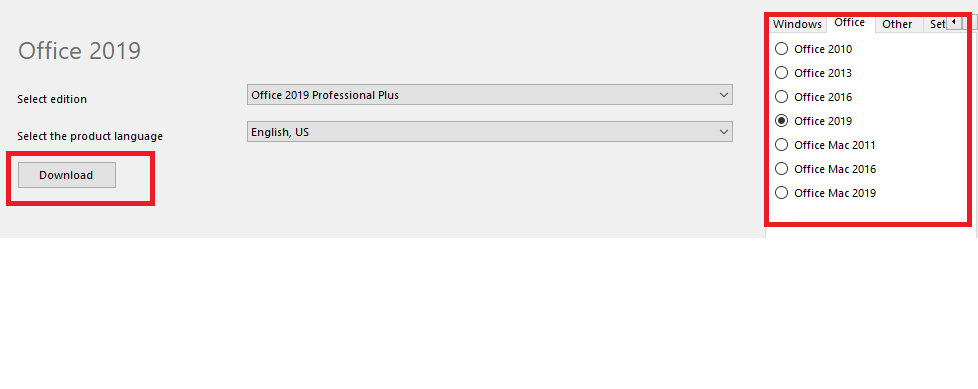
4- Now select the edition and the product language and download the image file. After launching the HeiDoc Windows ISO Downloader software, you can easily proceed by selecting the desired edition and product language. The tool offers a variety of download option to genuine Microsoft Office and Windows versions, such as Home, Pro, Enterprise, or Education, catering to your specific needs. Additionally, you can choose the preferred language for the installation. Once your selections are made, initiate the download process, and the software will fetch the official image file directly from Microsoft’s servers.
5- Once the download is complete just right click and click on the mount button(in Windows 7 you can use WinRAR software to mount) and you will see the setup file of ms office just run this and simply install and that is done 👍
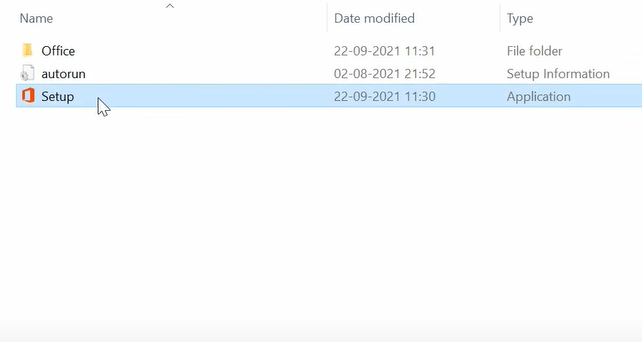
Note: In order to download the MS office 2007 and 2021, their ISO image download link is available on their website or you can simply click here(Office 2021 Direct Download Links ) or Office 2007 Direct Download Links to head over to that particular webpage. You can also use this software to download the genuine iso of windows.
Conclusion
So that is it for today guys hope you like this information about how to download genuine ms office and install it easily. If you have any queries regarding this then do share with us on help@cyberblogforu.com or you can simply comment down below we will reach you as soon as possible till then take care of yourself, take precautions and be healthy in these tough times!
Also read:

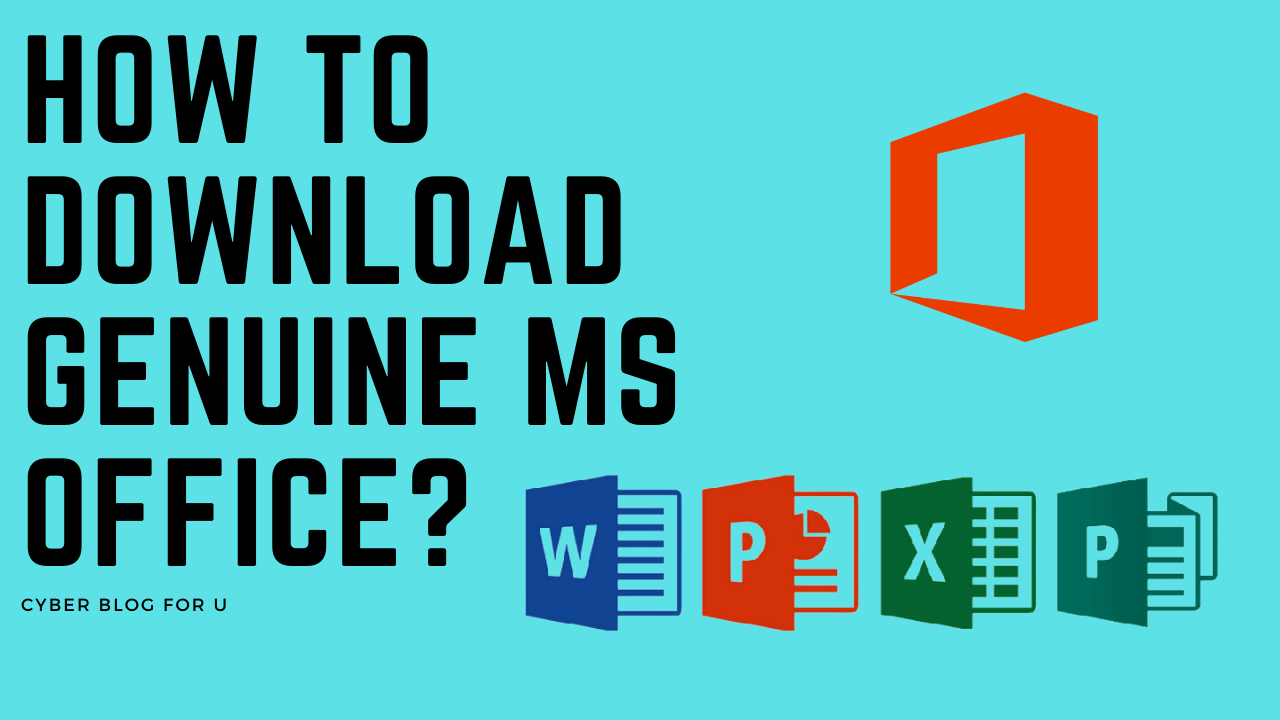




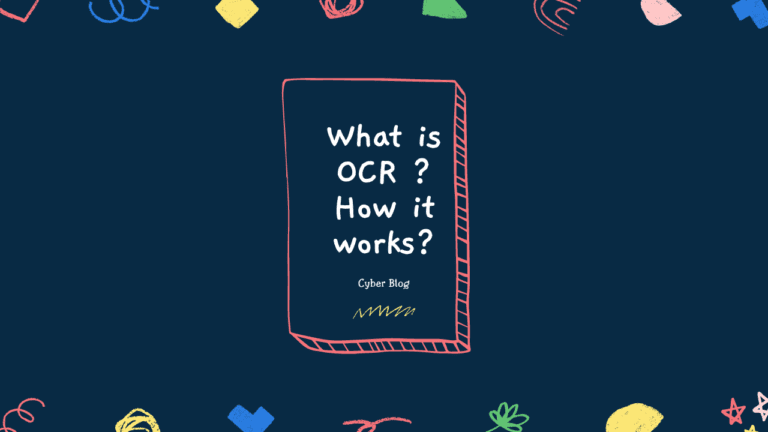
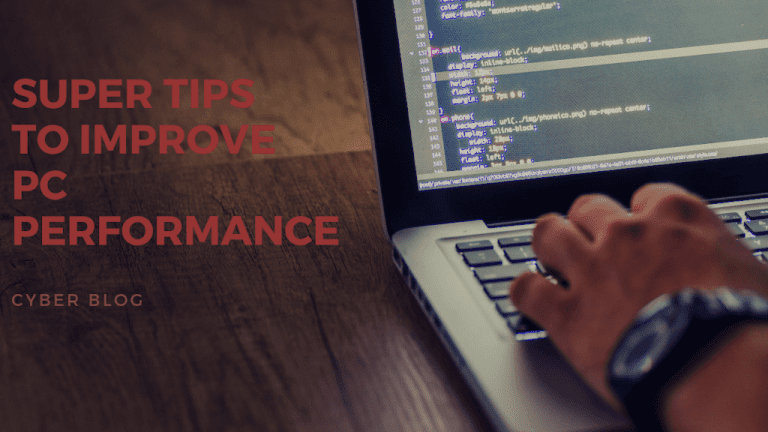
wonderful issues altogether, you just won a new reader. What could you suggest in regards to your submit
that you made some days in the past? Any certain?
Does your blog have a contact page? I’m having problems locating it
but, I’d like to shoot you an e-mail. I’ve got some recommendations foor your blog you
might be interested in hearing. Either way, great
website andd I look forward to seeing it develop ovcer time.
Have a look at my web-site – Здравни предупреждения за Бали
You can look into footer or header you can find it there.
Manificent bbeat ! I wish to apprentice while you
amend your site, how can i subscribe for a blog web site?
The account aided me a acceptable deal. I had been tiny bit acquainted of this your broadcast offered bright clear idea
Chefk out myy blog :: Тунис забележителности
Hi Тунис забележителности , Email us for more detail.
Cheers. Quite a lot of knowledge.
https://allfor.ru – leebet casino зеркало