How to use YouTube Premium Services for free!
How to use YouTube Premium Services for free!
Youtube is the best platform to watch entertainment videos but the only issue is that ad before each video. So guys today your host Divyanshu is going to tell you how you can enjoy those favorite video ad-free with background play and rich premium services.
Youtube Vanced
The app which I’m talking about is YouTube Vanced app. A modded version of youtube that allows you to enjoy videos ad-free with some of the premium features. This app has all those features include for which we pay for premium services.
Premium Features Include
1. Ad-free videos
2. Play videos in the background
To enable background play you need to go into settings and open the background tab, now select the ‘Always on’ option in Playback as illustrated below!
3. PIP Mode on Android 8.0+
To enable PIP mode go to the setting in the general tab and turn on the ‘PICTURE-IN-PICTURE’ option.
Increase or decrease brightness within the app
Go into the Vanced setting then go into swipe control then enable swipe control as illustrated below!
Also Read
How to download YouTube Vanced?
Download YouTube-vanced apk for free. Just click below to download the official Vanced apk and enjoy all your shows without any ads!
Download Youtube Vanced/download/button
How to sign in YouTube vanced app?
If you want to personalize the Vanced app according to your choice then you need to sign-in to it. For signing in to the Vanced app, You need to download one more app called microg which helps you to sign in to Vanced app. Download Microg
Download Microg/download/button
So that is it for today guys hope you like this information. If you have any queries regarding this then do share with us on the given email id [help@cyberblogforu.com] or you can simply comment down below we will reach you as soon as possible.
Thank You!



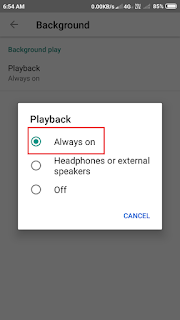
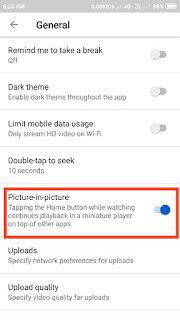



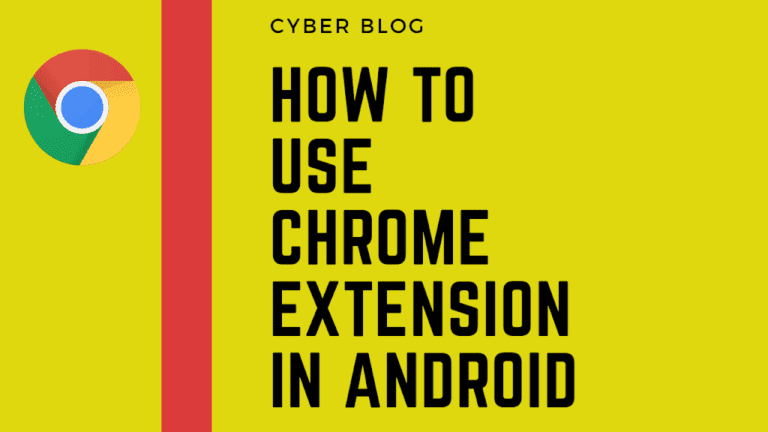
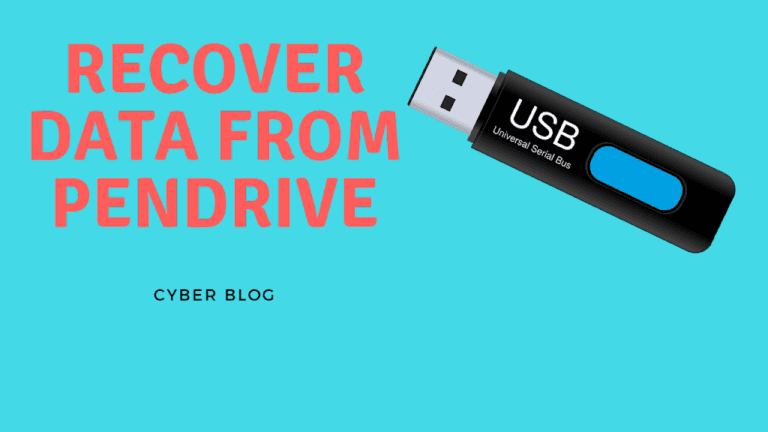



I use the YouTube Vanced application on my Android phone for watching videos.
Yeah Edward its quite useful for students too!