How to Share Large Files Wirelessly free in 2024?
Are you tired of sending files through email or USB drives because they’re too large to send via traditional methods? Look no further because we’ve got you covered! In this comprehensive guide, we’ll show you how to share large files wirelessly.
Table of Contents
How to Share Large Files Wirelessly?
Sharing large files wirelessly can be done in several ways, and we’ll explore the most common and effective methods below.
Method 1: Share file using Cloud Storage Services
Cloud storage services such as Google Drive, Dropbox, and OneDrive are great for sharing large files. These services allow you to upload your files to their servers and share them with others. You can send the link to the file to the recipient, and they can download it from the cloud storage service.
This method is convenient because you don’t need to be physically near the other device to transfer files, and you can access your files from any device, including your smartphone or tablet. However, this method requires a stable internet connection and may have limitations on the amount of data you can upload.
Method 2: Using File Transfer Apps
There are many file transfer apps available for both iOS and Android devices. These apps allow you to send files of any size between two devices wirelessly. Some popular file transfer apps include SHAREit, Xender, and Send Anywhere.
There are many apps available for both PC and mobile devices that allow for fast wireless file transfer, such as SHAREit, Xender, Zapya, etc. These apps create a temporary Wi-Fi network between devices and transfer files directly between them. This method is suitable for large files, and some apps allow you to transfer files between different operating systems, such as Android and Windows. However, you may need to install the app on both devices, and some apps may have limitations on the amount of data you can transfer.

Method 3: Using Near Field Communication (NFC)
NFC is a technology that allows for short-range wireless communication between devices. If both your PC and the other device have NFC capabilities, you can transfer files by holding the devices close together. However, NFC transfer speeds can be slow, and this method may not be available on all devices.
Method 4:Share file using Airdrop (for Mac users)
If you’re using a Mac, you can use Airdrop to transfer files wirelessly to another Mac, iPhone, or iPad. Airdrop uses Wi-Fi and Bluetooth technology to create a peer-to-peer network between devices, allowing you to transfer files quickly and securely. However, Airdrop is only available for Mac users and may not be compatible with all devices.
Method 5: Using LAN (Local Area Network)
If both your PC and the other device are connected to the same network, you can use LAN to transfer files between them. You can share folders on your PC and access them from the other device or use a file transfer software like NitroShare or LAN Share. LAN transfer speeds can be very fast, but this method requires both devices to be on the same network.
Method 6: Using Wi-Fi Direct
Wi-Fi Direct is a feature available on most modern devices that allows you to transfer files directly between two devices using Wi-Fi. To use this feature, both devices need to have Wi-Fi Direct enabled. You can then select the file you want to share and select the recipient device. Wi-Fi Direct transfer speeds can be very fast, and this method is suitable for large files. However, this method may not be available on older devices, and some devices may require additional software to use Wi-Fi Direct.
Method 7:Share file using Using WhatsApp
WhatsApp is a popular instant messaging app that allows you to send messages, photos, videos, and documents. However, many people do not know that you can also use WhatsApp to share large files wirelessly. So, let’s dive in and explore how to share files using WhatsApp.
Firstly, open the chat window of the person you want to share the file with. Then, click on the attachment icon (the paperclip icon) and select the “Document” option. From here, you can browse your phone’s storage and select the file you want to share.
WhatsApp allows you to share files up to 100MB in size, which is more than enough for most files. You can also share multiple files in one go by selecting them together.
One thing to keep in mind is that WhatsApp compresses the files before sending them to reduce the file size. This compression can lead to a reduction in the quality of the file, especially for photos and videos. So, it’s better to use WhatsApp for sharing documents, PDFs, and other file types that are not affected by compression.
Also Read:
FAQs about Sharing Large Files Wirelessly
- Q. What is the maximum file size I can share using cloud storage services?
A. The maximum file size you can share depends on the cloud storage service you’re using. For example, Google Drive allows you to upload files up to 5TB in size, while Dropbox allows files up to 50GB in size.
- Q. How fast can I transfer files using Wi-Fi Direct?
A. The transfer speed using Wi-Fi Direct can vary depending on the device and the file size. In general, Wi-Fi Direct is much faster compared to Bluetooth but slower compared to file transfer apps.
- Q. Are there any limitations to using file transfer apps?
A. One limitation of using file transfer apps is that both devices need to have the app installed. Another limitation is that the transfer speed can be affected by the distance between the devices.
- Q. How secure is sharing files wirelessly?
A. Sharing files wirelessly can be secure if you use trusted methods and take precautions such as using a strong password and avoiding public Wi-Fi networks.
- Q. What should I do if the file transfer fails?
A. If the file transfer fails, you can try the transfer again or use a different method to transfer the file.
- Q. Is it possible to share files wirelessly between different operating systems?
A. Yes, it’s possible to share files wirelessly between different operating systems, but you may need to use third-party apps that support cross-platform file sharing.
Conclusion
I hope you get a clear understanding of how to share large files, Sharing large files wirelessly is easy and convenient using the methods we’ve explored in this guide. Whether you’re using cloud storage services, file transfer apps, Wi-Fi Direct, or Bluetooth, you can transfer files quickly and efficiently. Just remember to take precautions to ensure the security of your files.
So, now that you know how to share large files wirelessly, go ahead and give it a try! We’re sure you’ll find it much more.

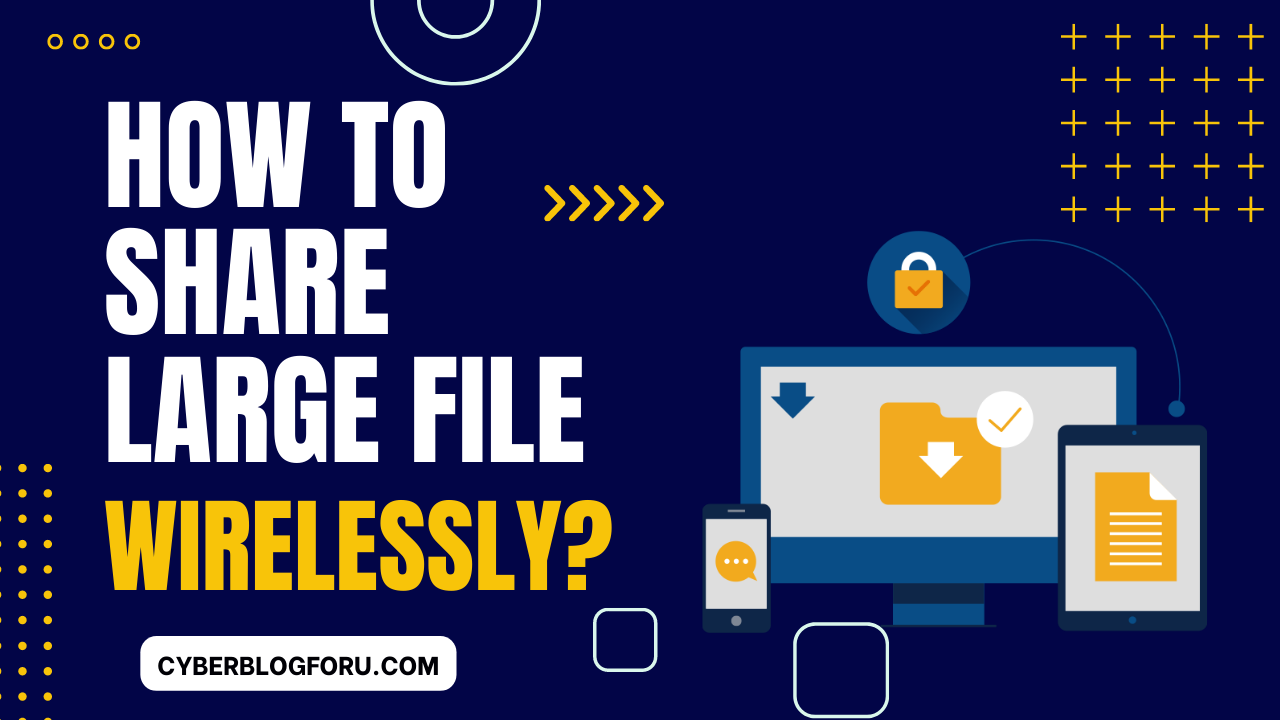
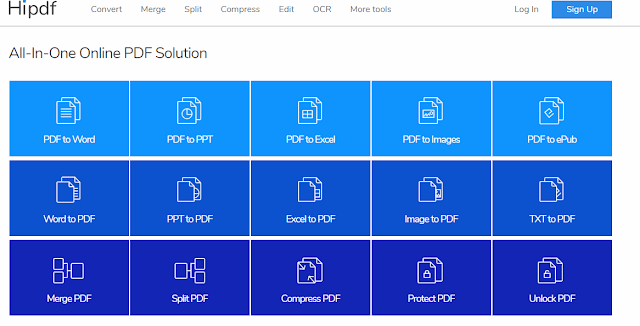
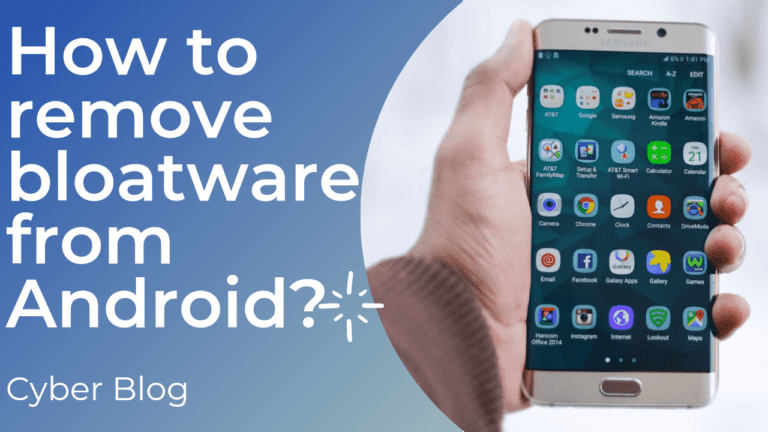
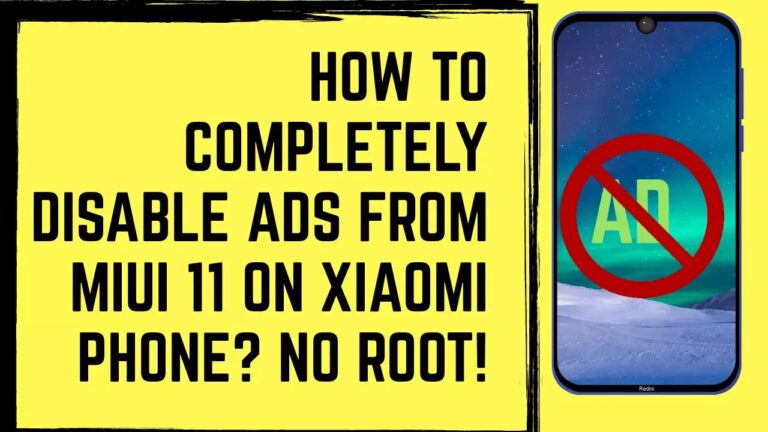
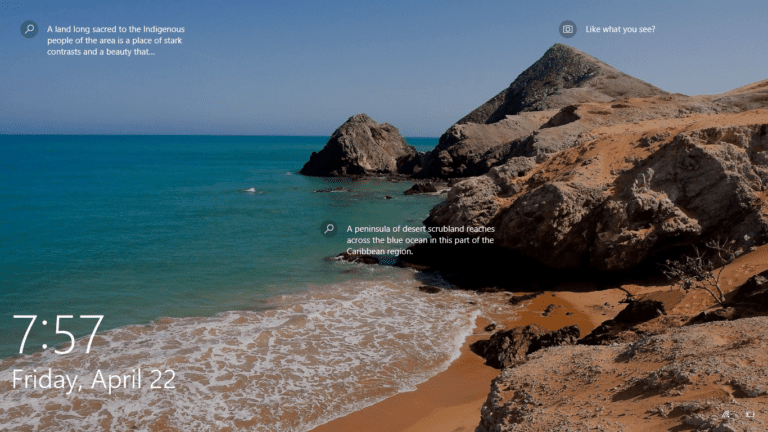


Over the last week I found this incredible site, they provide top notch content for readers. The site owner has a talent for informing visitors. I’m excited and hope they maintain their superb skills.
That’s fantastic to hear! I’m thrilled that you’ve discovered our site and found the content valuable. We’re dedicated to providing top-notch information and ensuring our visitors are well-informed. Your excitement is truly appreciated, and we’re committed to maintaining the quality of our content. Thank you for your kind words and support!
I’ve been browsing online greater than 3 hours lately, yet
I never discovered any interesting article like yours. It is beautiful value enough for
me. In my opinion, if all web owners and bloggers made
good content material as you probably did, the web will be much more useful than ever before.
Thank you so much for your kind words! I’m thrilled to hear that you found my article valuable and engaging. Creating content that resonates with readers like you is truly rewarding. Let’s keep striving to make the web a richer and more informative place together!