How to download and use OrCAD software for free?
Orcad Lite is a free version of the Orcad software suite that provides limited functionality compared to the full version of Orcad. It is a great way for beginners to get started with electronic circuit design and simulation. Orcad Lite includes the Orcad Capture tool, which is used to create and simulate electronic schematics. It also includes PSpice, which is a powerful circuit simulator that allows you to simulate the behavior of your circuit under different conditions.
Orcad is a powerful software suite used for designing electronic circuits and systems. Here are the steps to use Orcad:
How to download OrCAD capture cis lite?
Download and Install Orcad: Firstly, you need to install Orcad software on your computer. You can download the software from the official website of Cadence or you can click here to download.
How to use OrCad for circuit design?
Launch Orcad: Once you have installed Orcad, launch it from the Start menu or desktop icon.
- Launch Orcad: Once you have installed Orcad, launch it from the Start menu or desktop icon.
- Create a new project: Click on “File” and select “New Project” to create a new project. Name the project and choose a directory to save it in.
- Create a new schematic: Right-click on the project name in the “Project Manager” and select “Add New Schematic.” Name the schematic and click “OK.”
- Add components: To add components to the schematic, click on “Place Part” in the toolbar. You can choose components from the library or create your own custom components.
- Connect components: To connect the components, click on “Place Wire” in the toolbar. Draw the wires to connect the pins of the components.
- Define simulation settings: Click on “Pspice” and select “Edit Simulation Profile” to define simulation settings such as the simulation type, analysis type, and simulation options.
- Run simulation: Click on “Pspice” and select “Run” to run the simulation. The results of the simulation will be displayed in a graph.
- Create PCB layout: Right-click on the project name in the “Project Manager” and select “Add New PCB.” This will create a new PCB layout.
- Import netlist: Click on “File” and select “Import Netlist” to import the netlist file generated from the schematic.
- Place components: To place components on the PCB layout, click on “Place Part” in the toolbar. You can also import the placement file generated from the schematic.
- Route traces: To route the traces, click on “Route” in the toolbar. Use the routing tool to create traces between the pins of the components.
- Generate output files: Click on “File” and select “Fabrication Output” to generate the output files such as Gerber files, drill files, and fabrication drawings.
Conclusion
Orcad Lite is a free version of the Orcad software suite that provides limited functionality compared to the full version of Orcad. It is a great way for beginners to get started with electronic circuit design and simulation.
Orcad is a powerful tool for electronic circuit design and simulation that offers a wide range of features and tools to meet the needs of designers at all levels. Whether you are a beginner or an experienced designer, Orcad has something to offer.
Also Read
- How to remove virus from PC?
- How to fasten your pc by 10X?
- How to delete stock bloatware apps from smartphone?
FAQs
What is OrCAD capture cis download?
Orcad is an Electronic Design and automation tool developed by Cadence which is used to create schematic designs of electronic devices.
I need to learn OrCAD capture What are some links for tutorials on it?
You can learn the tool using video tutorials. You can get orcad tutorials free of cost on YouTube.
What are the other circuit simulation softwares that can be used to simulate circuits whose ICs cannot be simulated on ORCAD PSPICE?
You may use Xilinx, Cadence virtuoso, or Mentor graphic software.
So that is it for today guys hope you like this information about orcad download or orcad software free download full version with crack. If you have any queries regarding this then do share with us on the given email id [help@cyberblogforu.com] or you can simply comment down below we will reach you as soon as possible till then take care of yourself, take precautions and be healthy in these tough times!


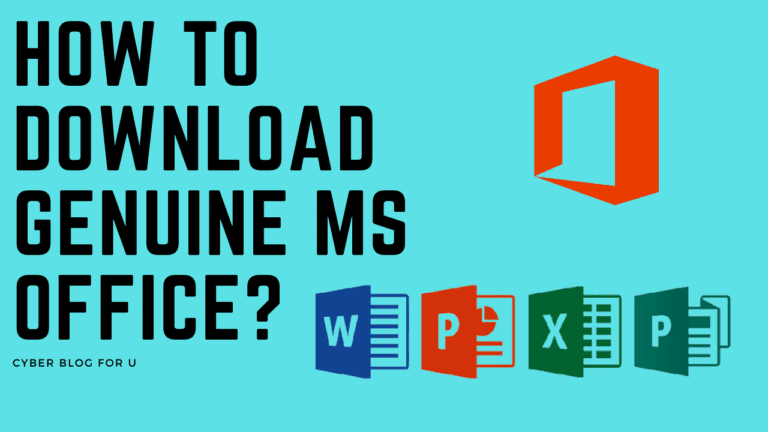



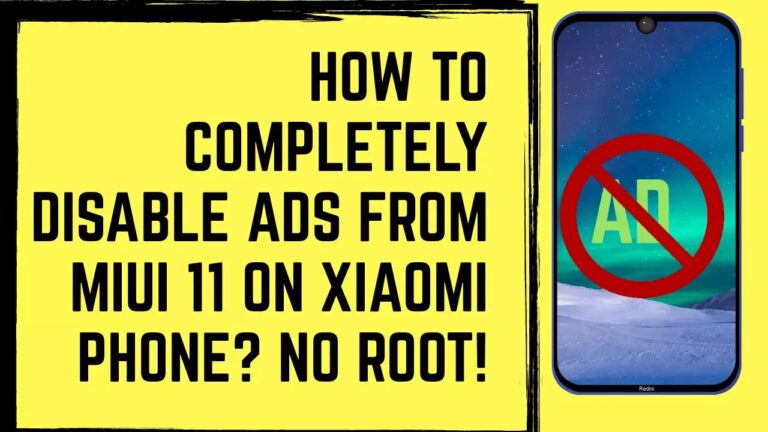
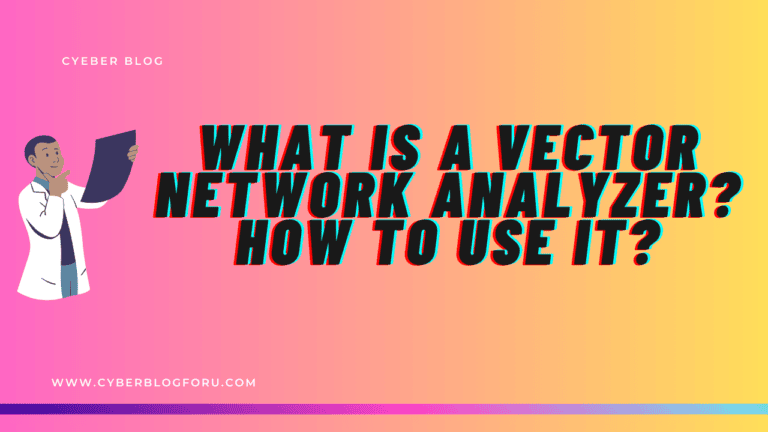
I wonder how much work goes into creating a website this excellent and educational. I’ve read a few really good things here, and it’s definitely worth saving for future visits.