How to use Android Apps and Games On PC
How can we use android apps on a PC or Laptop?
Bluestacks
How to download Bluestacks to use android apps on PC?
You can download Bluestack from its official website:– Bluestack
Don’t worry I will guide you step by step.
Also, Read
- Top 8 Tips and Tricks and hidden features Of Google Play Store
- Top 7 cool hidden tips and tricks of Google Chrome
- Step 1-Download Bluestacks setup file into your pc

- Step 2-Run the setup file as administrator
- Step 3-Click on Run
Step4- Agree to the terms and conditions and click on Install now
KO Player
KO Player is the second most popular Android Emulator after Bluestacks. Ko Android emulator’s Service is up to the mark and it is excellent for gaming.
How to install the Nox Player android emulator?
- Download KO player, Go to its site- Ko Player
- Run the setup file as administrator
- Step 3- Select the Language
Accept The terms and conditions and click on next.
Follow the instruction as illustrated on your screen and click on install. That’s done! and now you can run your favorite Android Apps Whatsapp, Instagram, and Snapchat on PC and also play games like Candy Crush Saga, Temple Run, and Subway Surfer on a big screen.
In conclusion, there are many android emulators available on the internet. So, You can use any of them but the above-mentioned android emulators are tested and also work well with a low configure system.


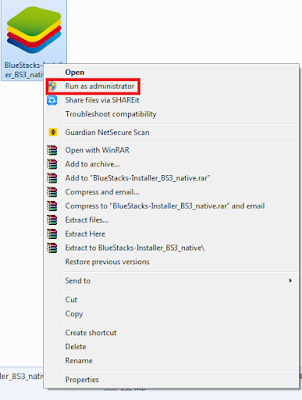
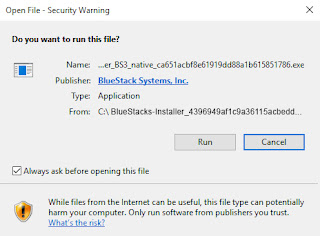



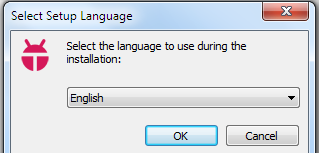
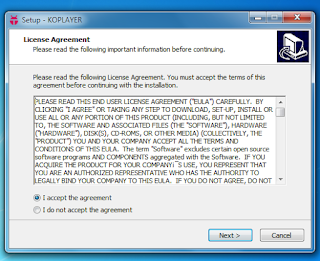
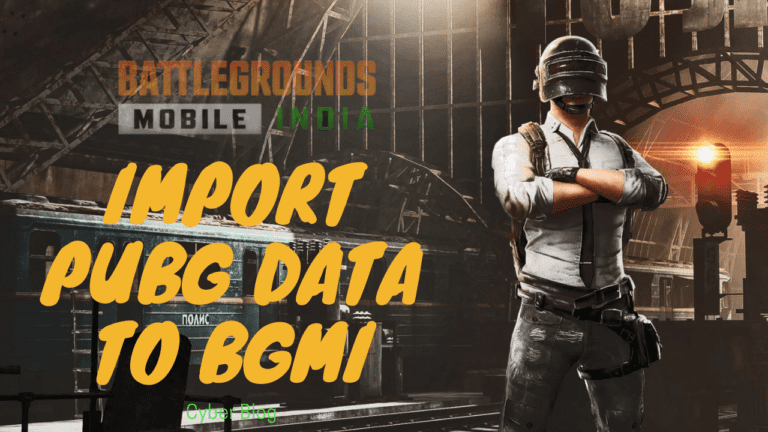


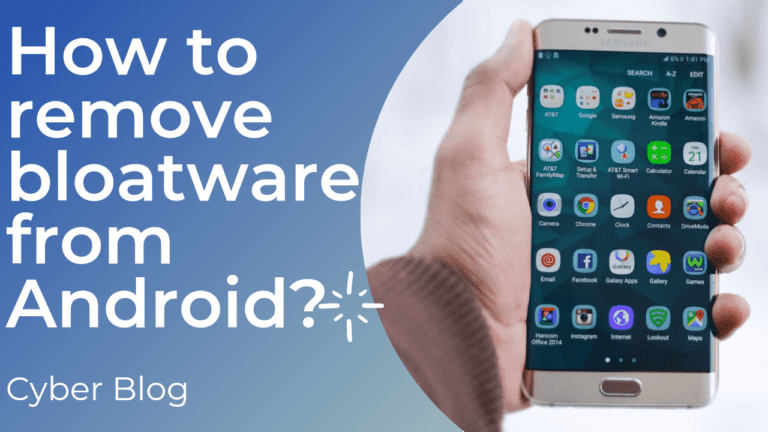


This is the type of information I’ve long been trying to find. Thank you for writing this information. top android emulators
Big City Runner is an exciting endless running game.
Thank You!
Yes, it is.