Best WhatsApp Tips and Tricks for Android! How to schedule WhatsApp messages?
Hello guys, today I will show you some of the best WhatsApp tips and tricks. These tips will make your Whatsapp messaging more productive and save your time.
WhatsApp offers you many great features like Disappearing Messages, Audio Playback Speed, and the list goes on. The feature WhatsApp doesn’t have is the Messages Schedule. Today we are going to tell you how to schedule messages on WhatsApp. You just have to follow some easy steps and you will be able to schedule your messages without any issue.
Table of Contents
Best Whatsapp Features and Tricks
WhatsApp offers you many great features that make your chatting experience more enjoyable and easy. Here are some of the best tricks that you might not know!
Whatsapp Voice Message Speed
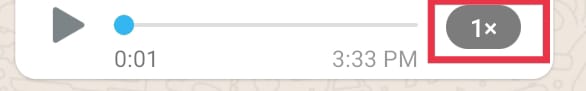
This feature allows users to control the speed of a Voice Message. You will be able to speed up the Voice Message from 1.5X to 2X. This feature helps you to listen to long Voice Messages in less time.
Join Missed Group Video Call
STEP 1. Go to your WhatsApp Call Logs.
STEP 2. Now click on the Group Video Call that you have missed recently.
STEP 3. You have to wait unless the person who called you accepts your call and you will be able to join the call.
Video and Audio calls from Desktop
Now WhatsApp allows you to make Video and Audio Calls from your Windows or Mac laptops or PC. Just Update your WhatsApp desktop app from the windows store and you will see these option.
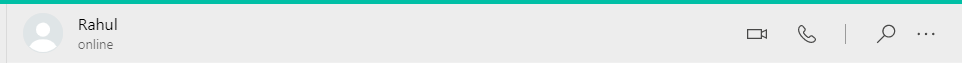
Also Read
How to schedule Whatsapp Message ? best WhatsApp tips and tricks
We all want to schedule our WhatsApp message whenever there is a festival or event and we want to wish our friends and family at late night. Then scheduling a message helps a lot, to wish on the perfect time.
- Step 1. Download Skedit from playstore.
- Step 2. Open Skedit and sign in
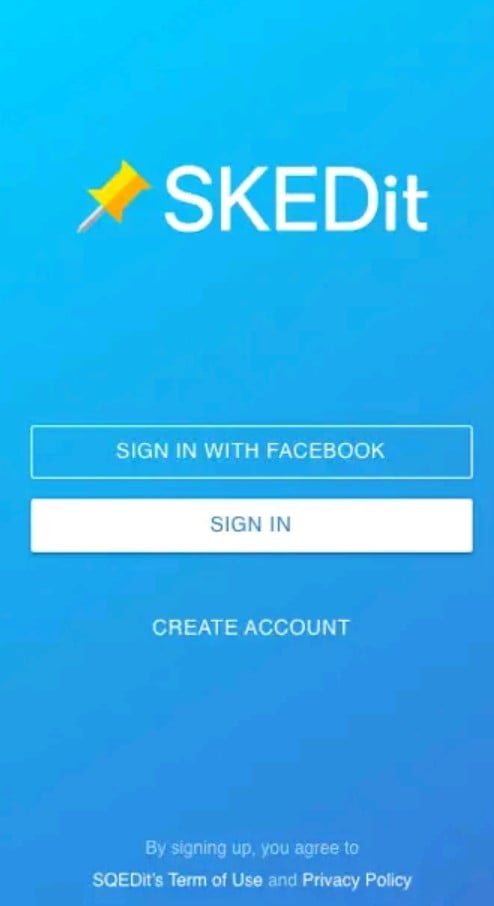
- Step 3. Now it will ask for permissions grant it. It will take you to “Accessibility” in settings, then tap on SKEDit. Grant all the permission and you will see whatsapp icon in main menu and now schedule your message.
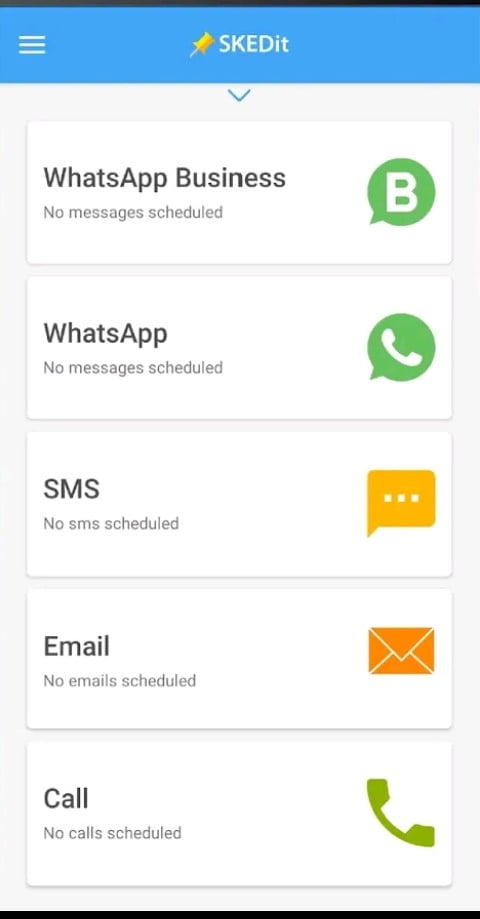
After scheduling a message, the content automatically delivers to the recipient on time.
So these are the some best WhatsApp tips and tricks, if you like our effort then do share it with your friend and comment your suggestion below and stay tuned to the cyber blog.
Thank you!


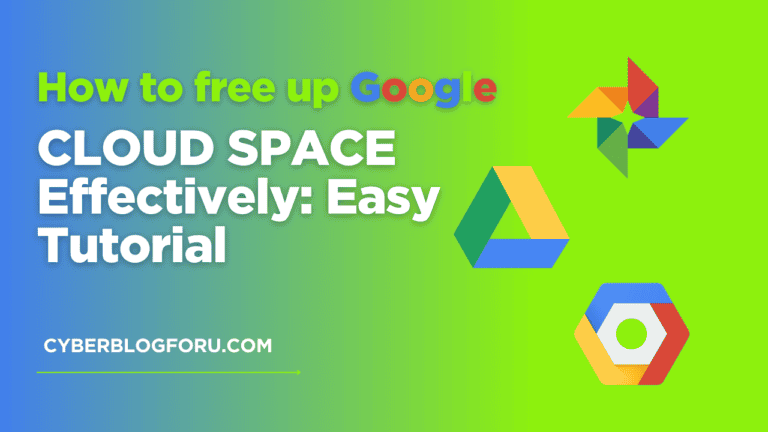

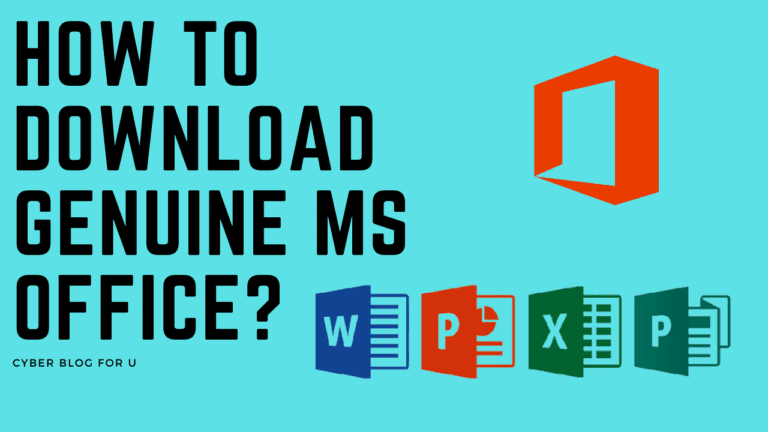



Great article! That is the kind of information that are supposed to be shared around the
internet. Shame on Google for now not positioning this publish upper!
Come on over and visit my web site . Thanks =)
Thanks for finally talking about > Best WhatsApp Tips and tricks for Android!
How to schedule WhatsApp messages? – CyberBlog | Technology World
die rheinischen bauern
Thanks 😌