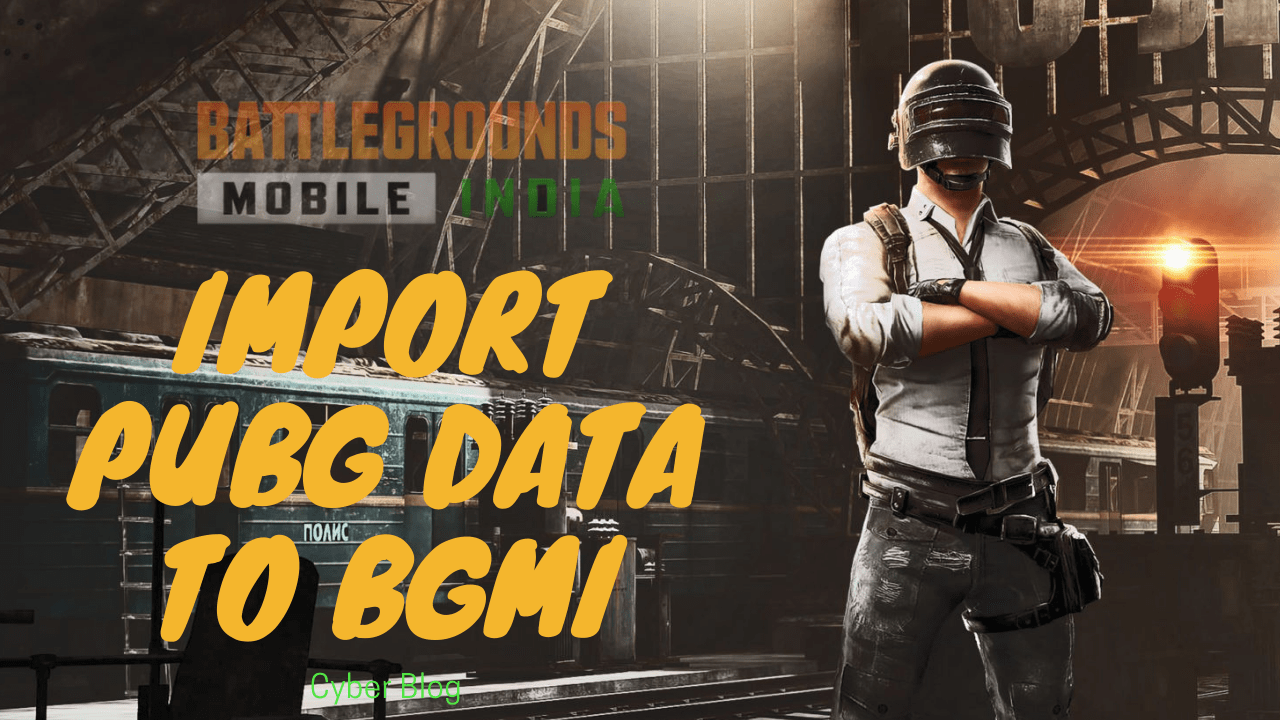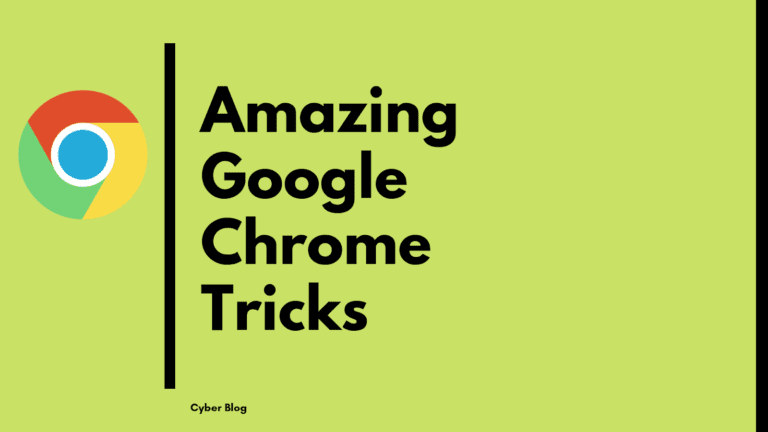How to import PUBG data in BGMI free in 2023?
Hello friends, today I am going to show you how you can import PUBG data in BGMI (Battle Ground Mobile India) game. Players can transfer their data from PUBG to BGMI Until December 31, 2021.
Table of Contents
How to transfer or import PUBG data in BGMI?

On 2nd July 2021, Krafton Inc released the final build of BGMI. Players from the country who were earlier playing the PUBG Nordic Map Livik will be able to initiate the PUBG data transfer to BGMI. Follow the below steps to transfer your PUBG data to your BGMI Account:
Step by Step tutorial
- Open the BGMI app on your device.
- Login with the same social media account which you use previously to log into PUBG Mobile.
- An option Of account data transfer avaliable on th screen of the player.
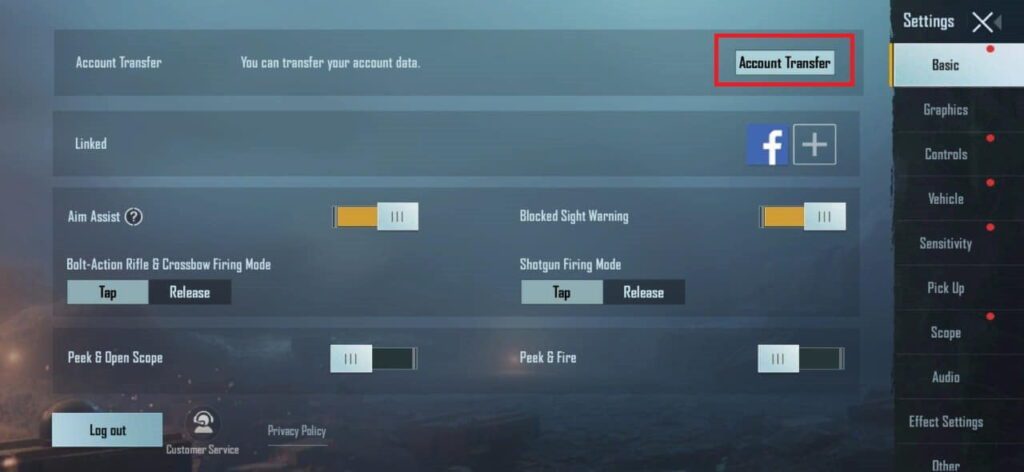
- Accept all the terms and conditions after reading them. A popup dialogue appear asking te permission to transfer the data on new BGMI app.
- Click on the option Yes, Please continue
- After Successfull login , all your data transferred into BGMI.
- Now customize your character, in game name, and more through your progile.
Also, Read
What data you will get back?
Below is the list of the things that you got recovered/transferred.
- Skins
- Character
- TDM loadout
- Outfits
- UC currency
- Resources
- BP coins
- TDM guns
What type of data isn’t transferred?
- Graphics settings
- Controls settings
- Sensitivity
- Audio settings
- Clan
- Scope settings
- Ranking
- Friends
- Popularity
So that is it, guys. Hope you like this tutorial, if you have any query then do comment down below.
Thank You!