Hidden Tricks | Hidden Features | How-to | security | Software | Tech news | Technology
How to remove bloatware apps from android in 2023 ?
Hello guys, since our android manufacturer puts a lot of apps that have no use in our phone so today I will share some tips to remove bloatware and thus you can free your internal storage in your android phone. There is no need to root your phone you will only need a laptop and your phone. In case you haven’t a laptop, Here is one of my posts “How to buy the best laptop in your budget segment?“
Table of Contents
Prerequisite Steps
You need to unlock the Developer option in your android phone. you can do this by following the below step.
- Go to your phone setting and enable the developer option by tapping seven-time at the build number. This setting location may vary from phone to phone. if you use Redmi or Realme android phones then look below step to enable the developer option and enable USB debugging.

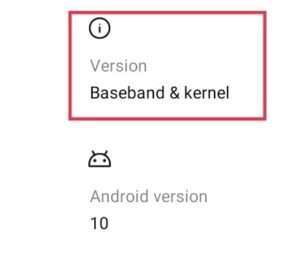

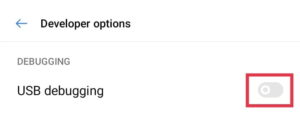
- Setup your PC, download ADB setup in your pc
- Go to the downloaded folder and right click with shift button then this menu will appear.
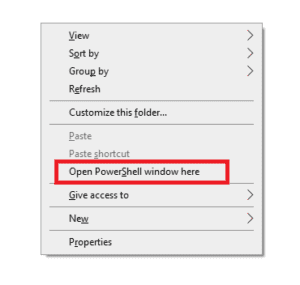
Commands to remove bloatware apps
- type “adb devices” it will show device that is connected to your pc then type “adb shell” it will show your phone model number.
- type “pm uninstall -k –user 0 <name of package>”if you want to see a list of all packages installed on your android device then search apk package in Google Play and install any one application to know that apk package source.
- Download apk package viewer from play store to see package name.
Just press enter and it will remove bloatware apps from your android device. So yeah, guys just free your phone from bloatware. and if you have any query then do comment below!

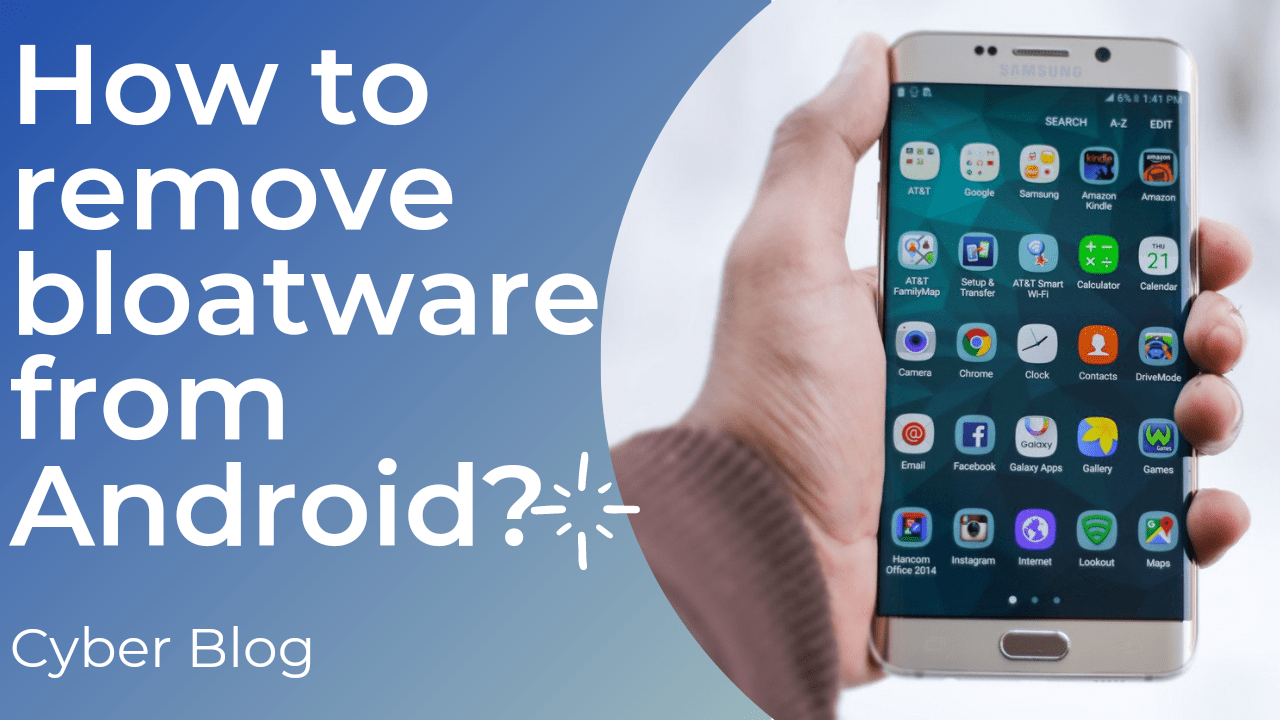
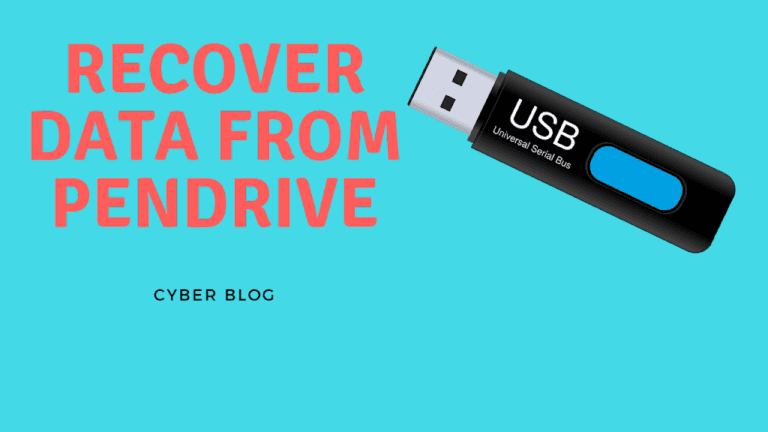

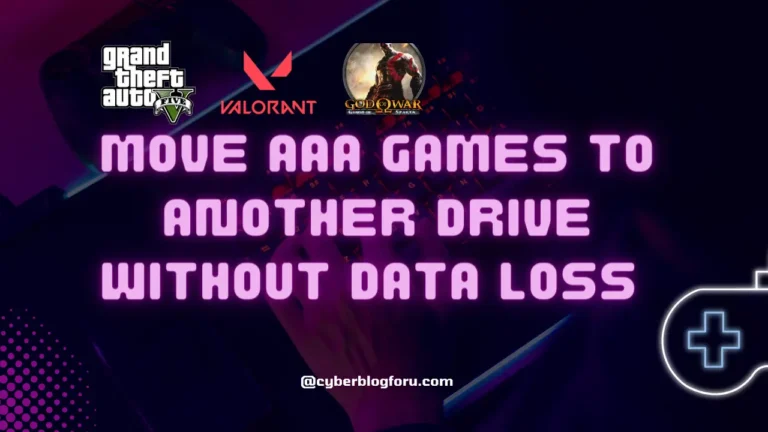
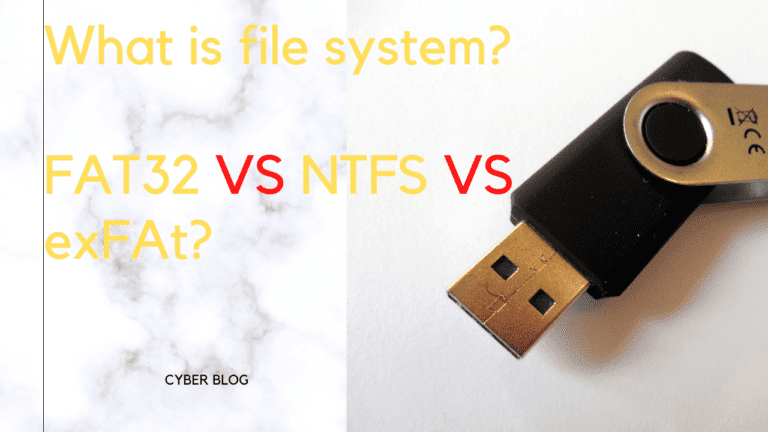


I was excited to uncover this site. I need to to thank you for your time for this particularly wonderful read!! I definitely savored every part of it and I have you saved to fav to see new stuff in your site.