Top 10 awesome Tips and Tricks and Hidden Features Of Instagram That You Are Not Using
Discover the top 10 awesome tips, tricks, and hidden features of Instagram that you might not be using yet. Unleash the full potential of this popular social media platform by learning how to make the most of its features. From hidden filters and creative editing tools to organizing saved posts, exploring insights, and using Instagram’s lesser-known functions, these tips will elevate your Instagram experience to new heights. Don’t miss out on these valuable insights; enhance your Instagram game and stand out in the crowd with these hidden gems!
Table of Contents
1.How to check that the account you follow is private or not?
You can check the account which you follow is private or not without unfollow the user. To do so, Go to your profile and tap on following, you will see a list of all people which you follow. Now search for that account which you want to see that the account is private or not. Now tap on unfollowing, if you see a big line for e.g.-“If you change your mind, you’ll have to request to follow the @user again” then the account is private but if you see unfollow @user then that account is public as shown in the figure.
2.How to download Instagram Images
You can download Instagram Images and Videos by using an app called Video Downloader for Instagram. Now you can download all those images and videos through this app. Just copy the URL from Instagram of that Particular post and paste it in this application. That’s Done!. Now you can download it by just tapping on download icon. Some App Thumbnail are given below to illustrate.
3. How to Post more than one photo in a Single post?
This is the new feature which is announced recently. To post more than one image in a single post, simply select more photos when you’re uploading them from your phone. You can select at most 10 images in a single post.
4. How to Delete Or Hide Photos Which You’re Tagged in?
If one of your friends tags you in a photo, it will show up in the Photos of You tab on your profile.
To remove those embarrassing photos, just open your profile and tap on three-dot menu and go in in photos of you section under Account tab and select Hide Photos. Now select the photos which you want to hide and tap on eye Icon. It’s done.
5. Use Instagram as a photo editor
You can use Instagram as a basic Photo Editor. During Uploading photos, there is an option of filter and editing photos. If this option is not showing, then you may be using an old version of it. Update the app and You will see these option. Now you can use the manual control like adjusting contrast, saturation and much more.
6. Link your Instagram account to Facebook, Twitter and Tumblr account
To link your Instagram account to Facebook, Twitter, and Tumblr, go to profile and tap on Linked Accounts under settings and now you will see all those popular social media handle and you can now link your other social media handle to Instagram by signing in to the social media one by one. Every time, when you add photos to Instagram, you have an option to post the particular photo to other social media accounts directly from it.
7.Get Notification when your friend post
You can choose to get a notification every time when a particular user posts a new photo. To enable this feature, go to your friends profile and tap on three-dot menu and you will see an option called “Turn on Post Notifications” tap on it and that’s done. Now you will receive a notification every time when your friend post.
8. See all the Posts you have liked in one place
You can see all the Posts which you have liked in one Place. Just go to your profile and tap on three-dot menu and you will see an option “Posts You’ve Liked” under Account tab. Now tap on it and you will see all the Posts which you have liked from the beginning.
9. View Stories on the web
Generally, we can’t use Instagram Stories on the web browser but there is a chrome extension which let you see stories posted by the people while browsing Instagram on Chrome browser named as Chrome IG Story.
Just install it in Google Chrome and you can see Insta Stories on the web.
10. Save Data while Using Instagram
As you know Instagram eats a lot of Data while browsing it because it is a photo sharing app. If you are not on WiFi connection and have not unlimited data then more use of it can eat your data quickly. However, There is a solution for this problem. Go to your profile and tap on three-dot menu and tap on Cellular Data Uses Under Settings Tab and select Use Less Data. That’s done. Thus you save your valuable data.
These are the cool tricks of our favorite app Instagram. Help your friends by sharing this post!
Thank you!


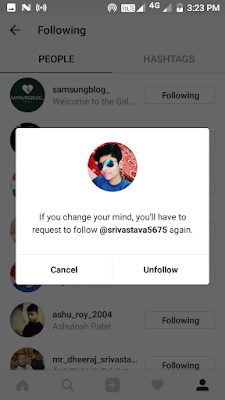
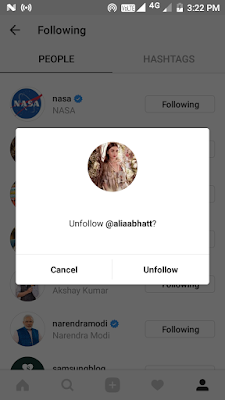
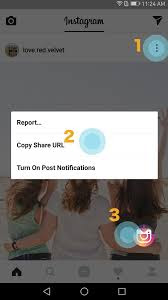
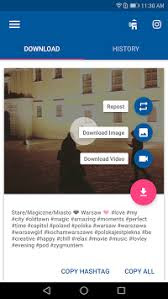

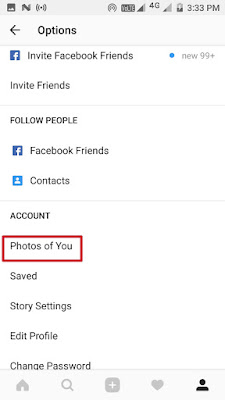


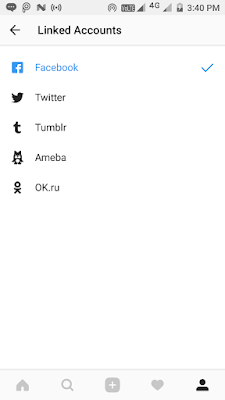

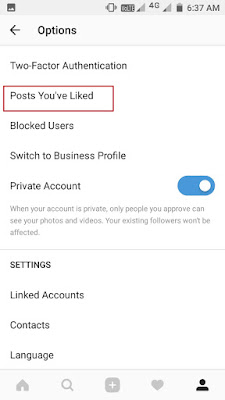


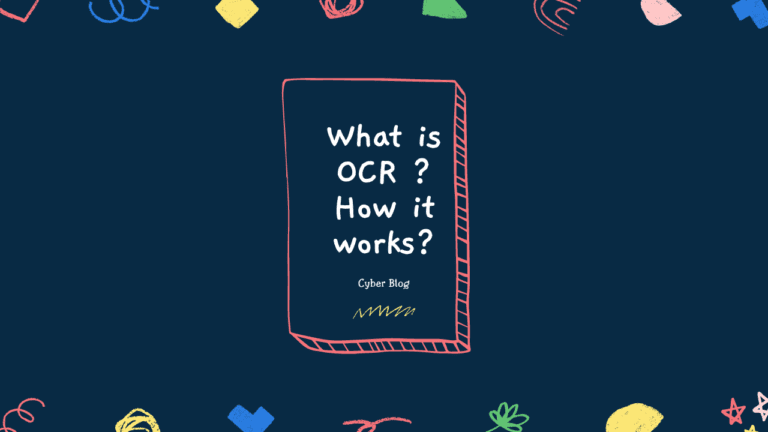
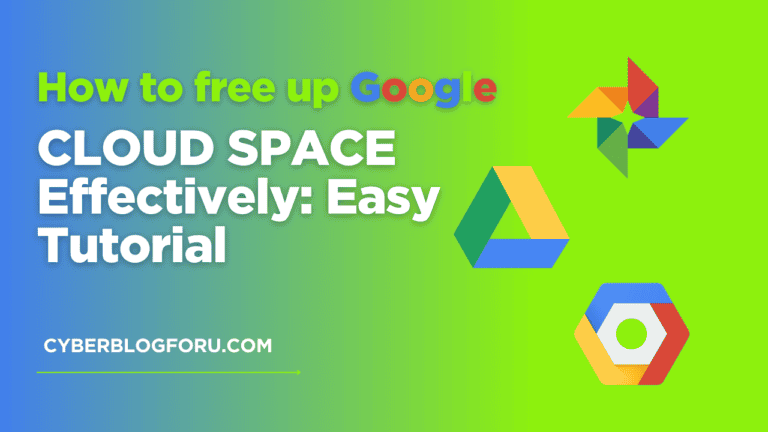


well! Nice information, Thanks for sharing
Artificial Intelligence
Artificial Intelligence 101
Artificial Intelligence Definition