Super Tips To Improve your PC Performance
1. Increase Virtual Ram
Increasing Virtual ram might help you to increase your low-end PC Performance. You can increase your PC’s Virtual Ram by following below step.
· Step 1:- Open Properties window of your PC
· Step2:- Open Advance system Setting
· Step 3:- Again Open Advance Tab
· Step 4:- Click on Change
· Step5:- Un-tick the automatically managing file tab and set the virtual ram according to your PC’s Preference. I recommend to change it up to 6GB.
2. Disk Cleanup
This is another great option in windows. It actually clears the cache and free the memory. By doing Disk Cleanup, it might improve Your PC performance. Follow the below step to open disk cleanup.
· Step 1;- Open Disk cleanup by searching it on Start Menu
· Step 2:- Select Disk Drive and click on ok
· Step 3:-Tick All the tab and click on OK
It will clear the cache and free the memory. Thus it might improve a little bit in performance.
3. Some Special tips
Open prefetch, %temp%, temp folder by opening “run” tab Pressing Key (Windows + R) one by one and delete all the files in folders by selecting all files Ctrl + A and completely delete it from your computer (Shift + Delete). It also boost your PC and increase Performance.
Hope this guide helps you to improve your pc performance if you like this post then don’t forget to share it with your techy friends and keep supporting.

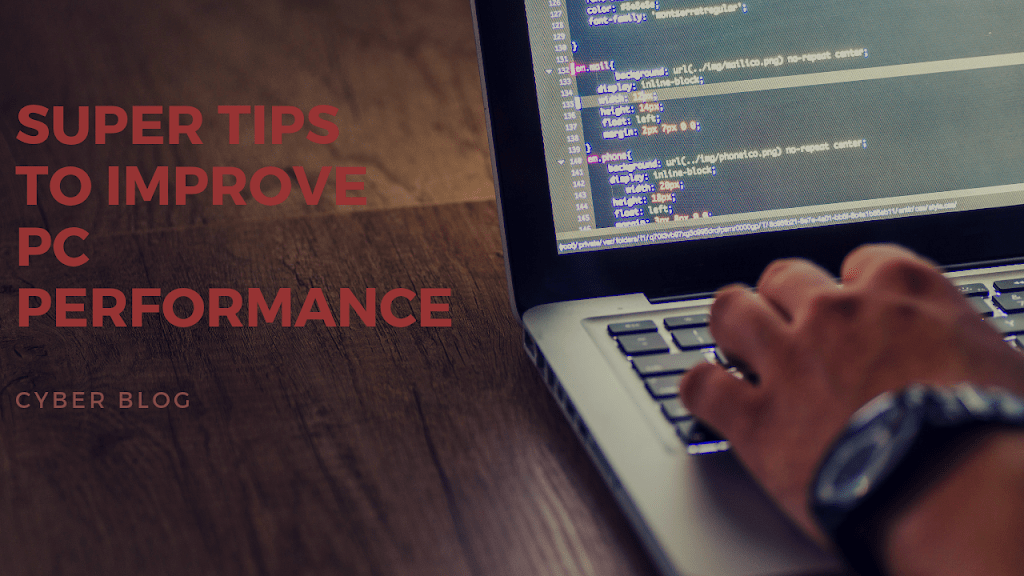
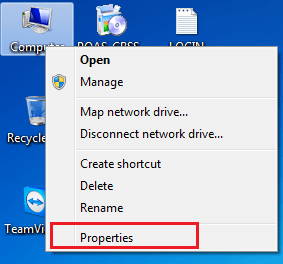
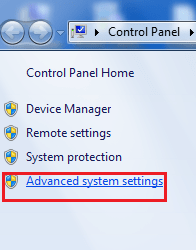
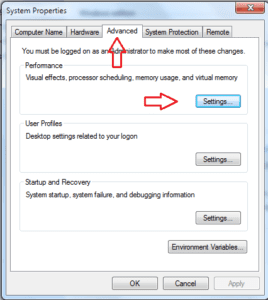
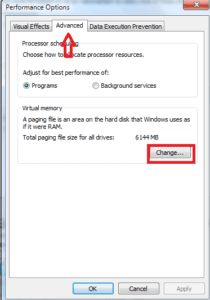
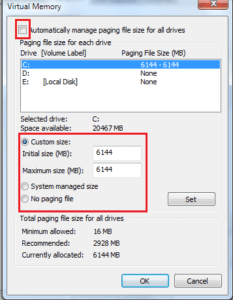
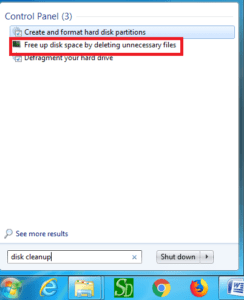
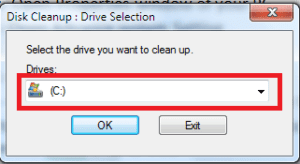

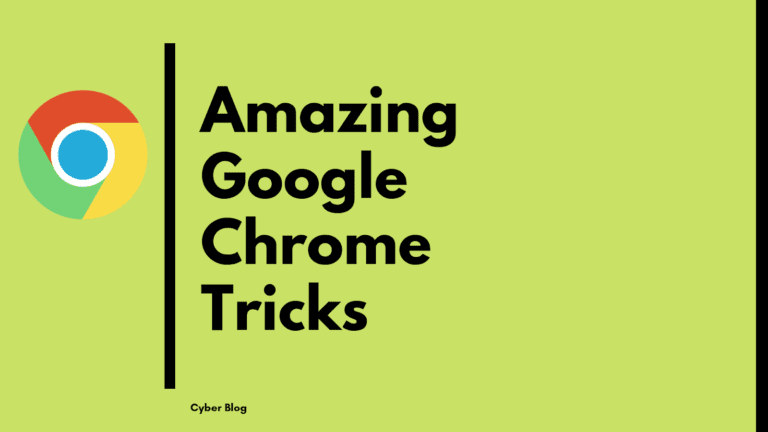
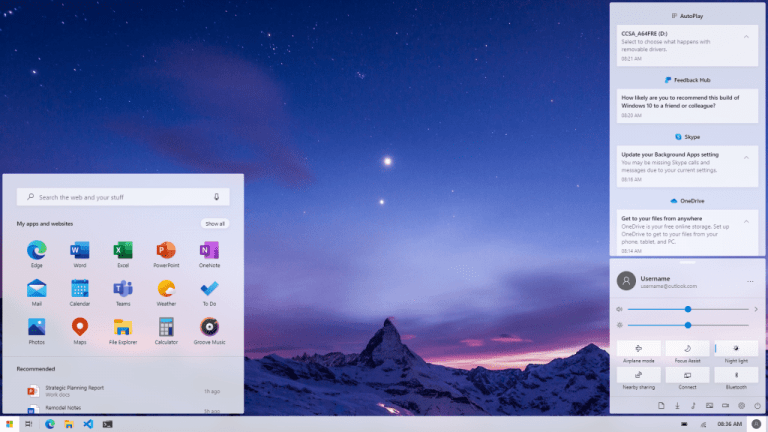


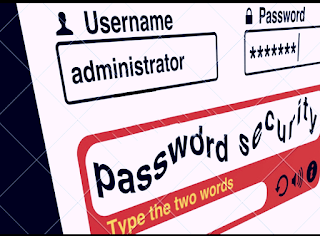
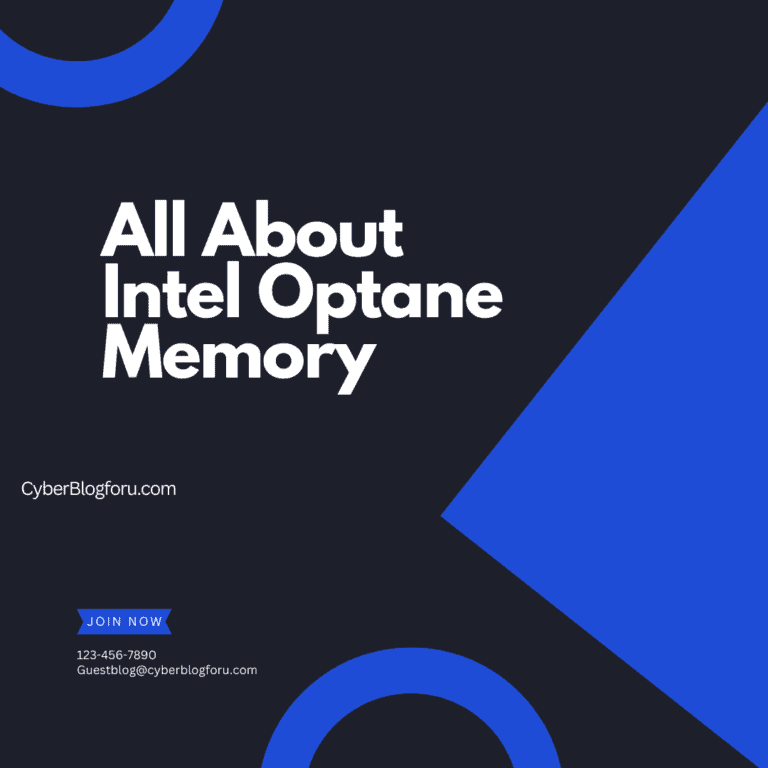
3 Comments