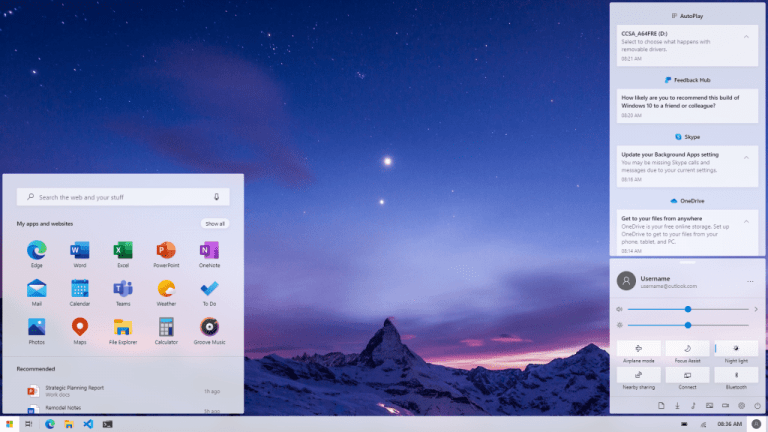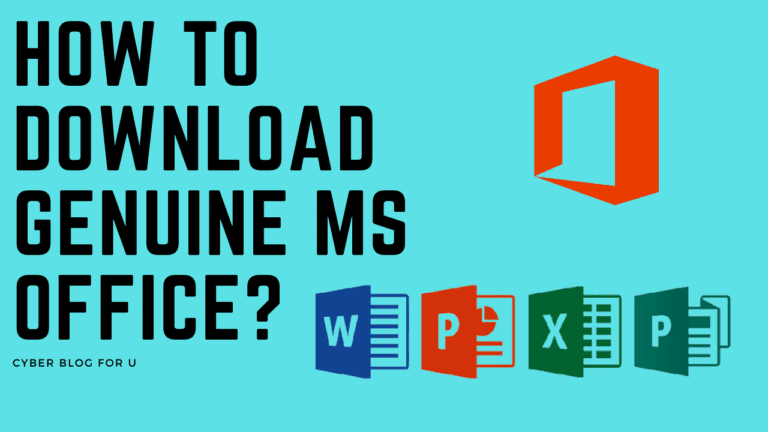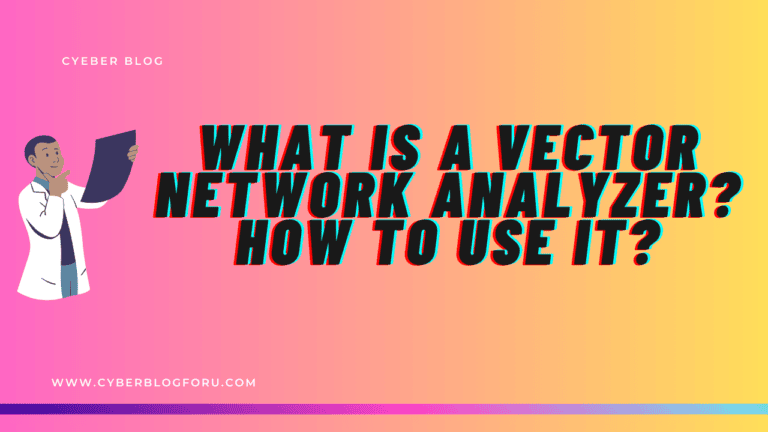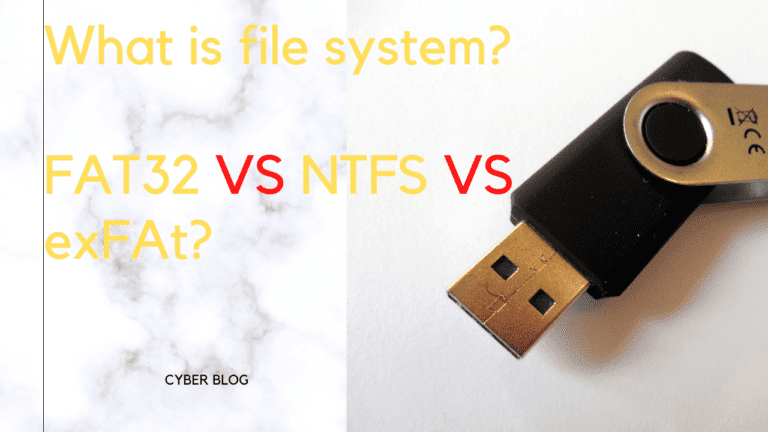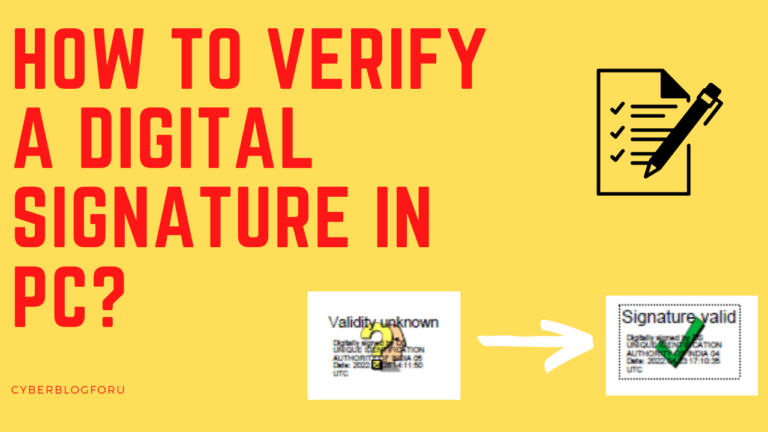How to download Windows 11 officially? Best tips and tricks of windows 11
Hello, guys today I will show you the first look and some tips and tricks of Windows 11, and how you can download official windows 11? Having more than one monitor in 2021 is a common thing. In this new Windows build, there’s an option that allows the OS to remember each window location based on the monitor connection. This means that if you leave a bunch of windows opened on both monitors, once you re-connect a display or when you wake up the PC. This should potentially fix the issue of moving random windows or tabs or cramming up all the opened apps on one of the monitors. You can check windows 11 minimum requirement here.
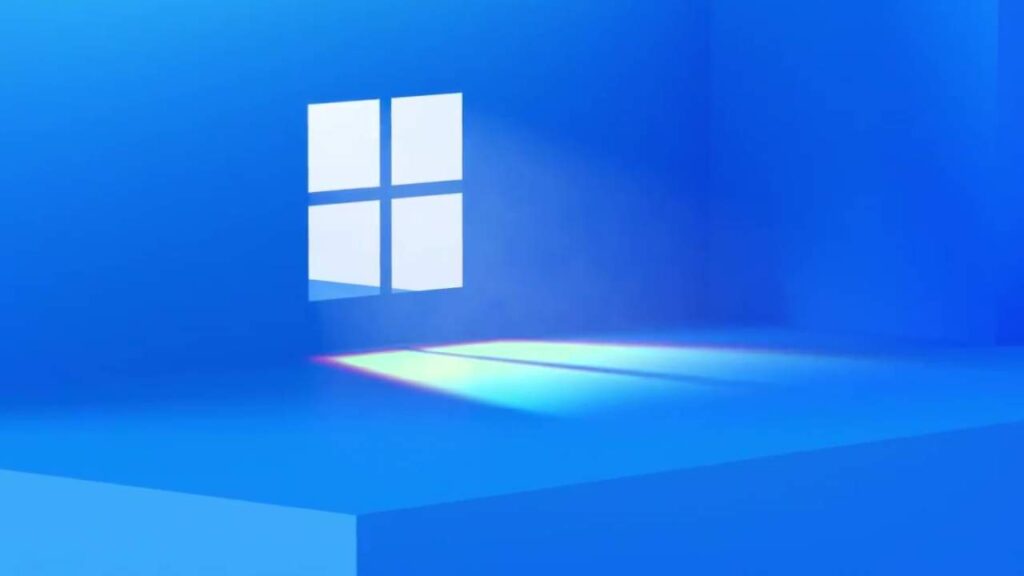
Additionally, once you disconnect one of your monitors, instead of moving the program to the still plugged monitor, the OS will minimize the app to the tray.
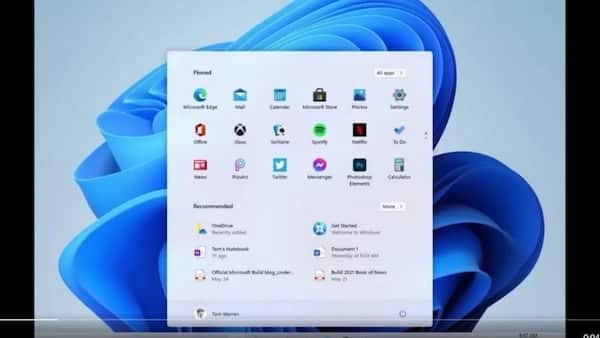
It will be a major upgrade over Windows 10 as it is being speculated that the newer version of Windows will be coming with 2 big improvements. We will discuss all the features in this article.
New Features of Windows 11
- New Start Menu
- clean taskbar
- updated Action center

However, there is no official confirmation about the release date. Yet, in the conference, Satya Nadella also said that he has been using the update for several months and mentioned that the most significant update of Windows is coming very soon. And on the other hand, some leaks have also suggested that it will release on the 29th of July 2021. That’s it guys for this post, keep an eye out on cyberblogforu.com for the latest tech updates!!
How to download windows 11?
- On your Windows 10 PC, open Settings
- Head to Update & Security and choose ‘Windows Insider Program’ from the left pane
- If you’re not already signed up, click the ‘Get Started’ button
- Choose from an account that’s already signed in, or log in with new details
- On the next screen, make sure you choose the ‘Dev Channel’ – that’s the only way to get the Windows 11 beta right now
- Hit ‘Confirm’ on this screen and the next, which indicates you agree to the terms and conditions
- To complete signup, you’ll need to restart your PC. Choose whether to do that now or later
And thus you will get windows 11 official updates through windows update.
For any query or suggestion, you can comment on your valuable feedback in the comment section below.
Also, Read
- How to Buy the best laptop in your budget segment?
- How to free your smartphone by removing the stock app (without root)?
Thanks!