Enjoy Playing PUBG Lite on PC with Easy Steps to Download and Install
Table of Contents
Today Tencent Gaming company launches Pubg Lite for PC officially in India. Yes, On July 4, 2019, They release the Pubg Lite officilay for PC for Asia Server in India as well as for Afganistan, Sri Lanka, Bhutan, Bangladesh and Maldieves. in this post i will tell you How to download install and Play Pubg Lite PC?
How to download PUBG Lite PC?
Downloading PUBG Lite on your PC is a straightforward process that anyone can follow. To get started, simply open your browser and head over to Google. Type “Download PUBG Lite PC” into the search bar and click on the first official link that appears. Alternatively, you can go directly to the official website. Once there, sign in or create an account, and you’ll be guided through the download and installation steps.
Minimum System Requirements for PUBG Lite PC
Before downloading, ensure your system meets the minimum requirements to run PUBG Lite smoothly:
- CPU: A PC or laptop with an Intel i3 processor or higher.
- Processor: A 2.4GHz processor with at least 4GB of RAM.
- Storage: A minimum of 4GB of free storage space.
- Graphics: Intel HD Graphics 4000 or equivalent.
These specifications ensure a smooth and enjoyable gameplay experience without unnecessary lags or crashes. PUBG Lite is optimized for low-end PCs, making it accessible for gamers with basic hardware setups.
How to Install PUBG Lite For PC? Step by Step!
Step 1- Visit the official site
Step2- Download the PUBG Lite launcher
Step 3- Run the PUBG Lite launcher and simply install by following the Instruction
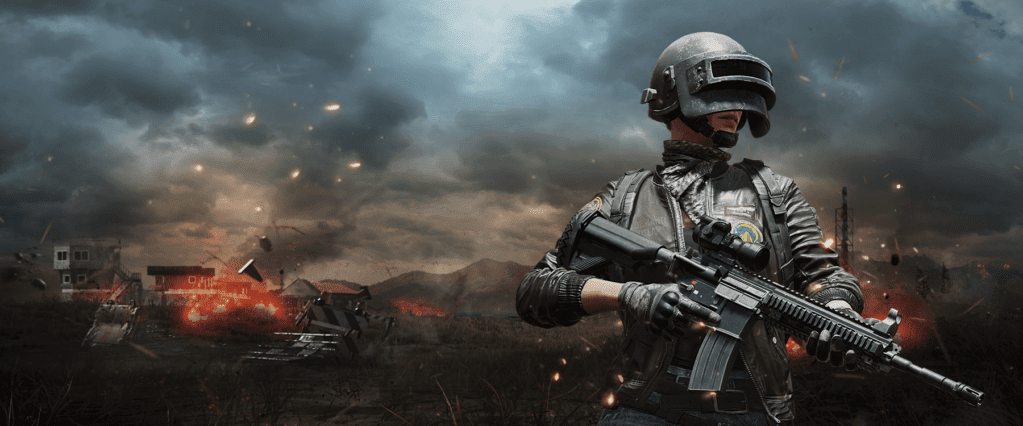
Enjoy PUBG On Big Screen,kill more and get Chicken Dinner🏆🍗
So Friends share this if you are a PUBG Player and play PUBG with your friends!







