How to Share Games Asphalt 8 And WCC2 Easily 2023?
How to Share Games Asphalt 8 And WCC2 Via Zapya or NearbyShare
Today I will tell you that how you can share large size games like Asphalt 8 and Wcc2 or any other similar games into your friend’s android device offline and install the game properly step by step. How to Share Games Asphalt 8 And WCC2 Offline 2021? You will have noticed that there is an error while you run the game like missing data file and could not play the game on that particular device due to such error. So I will tell you how you can play these games on another Android Device by sharing its data and obb via an application called zapya. How to Share Games Asphalt 8 And WCC2 Offline 2021?
Table of Contents
Note:- Since Shareit is banned,you can use other sharing app like zapya.
Share big games like Asphalt 8 and Wcc2 Offline?

Also Read
By going on the above-mentioned path you will find the obb file and data file of the particular game. Now locate the related folder of that particular game and share the data folder and obb folder of that particular game to the exact same path instructed above in that particular device. Now if you install the game, the game will run and no error will show because you have successfully transferred its data.
So friends that’s it for today if you have any queries regarding this post then do comment below. Thank you!






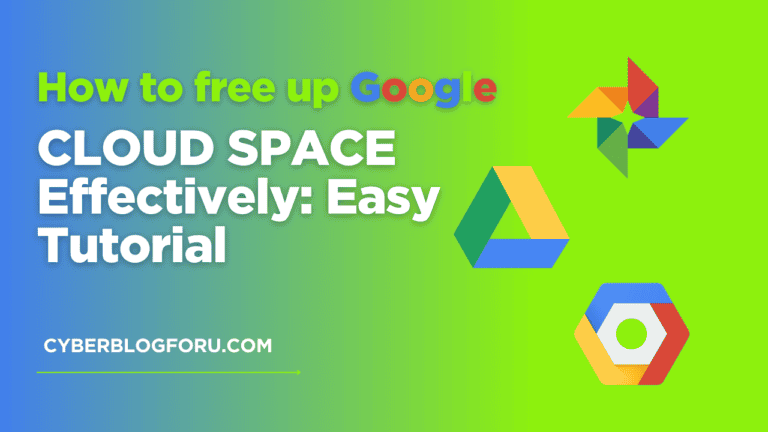

Very very nice article. Thanks for sharing. Please keep sharing and click below
games
You can also check a blog on Asphalt 8: Airborne here! Thanks for sharing this information on Asphalt 8: Airborne! It’s really a Great Game!
Asphalt 8 Airborne is a wonderful Car racing game.
Explore more features and details of Asphalt 8 Airborne at TechnoMusk!
Wcc2 is my favorite game thank for this informative article.